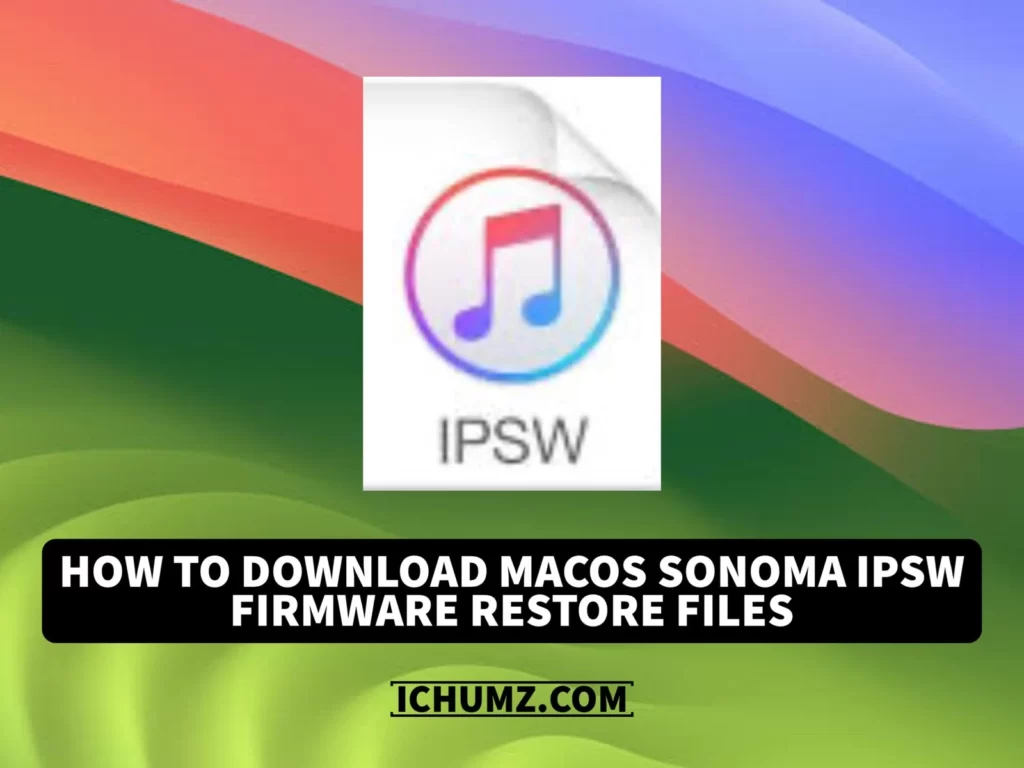The latest macOS operating system is Sonoma, with many new features and improvements. It offers a sleek and intuitive user interface, enhanced security measures, and optimized performance for a seamless user experience.
The IPSW is a firmware file that can be used to restore or update a device’s operating system, so the direct links to download the macOS Sonoma IPSW firmware restore file are outlined in this iChumz article.
Table of Contents
Introduction to macOS Sonoma IPSW
The macOS Sonoma IPSW is a comprehensive solution for updating Apple devices, providing a hassle-free and user-friendly process. It offers advanced features and enhancements, allowing users to tackle software-related challenges and enjoy an enhanced user experience.
This streamlined solution offers a new level of system optimization and convenience for Apple devices. Users have more control over their system’s software environment because they can manually restore and update Apple devices.
Download macOS Sonoma IPSW
The links provided below are the direct links to download macOS Sonoma IPSW file.
macOS Sonoma Beta IPSW Files
Credit goes to TechRechard.
UniversalMac_14.0_23A5301h_Restore.ipsw (Dev 4 Pub 2)
UniversalMac_14.0_23A5286i_Restore.ipsw (Public 1)
UniversalMac_14.0_23A5286g_Restore.ipsw (Dev 3)
The speed of the download from these links for the macOS Sonoma IPSW Firmware Restore files depends on your Internet connection.
MacOS Sonoma IPSW File Advantages
The benefits of this file make it worthwhile to download, even though you might think that downloading the macOS Sonoma IPSW firmware restore files is unnecessary given Apple’s automatic updates.
- Control over Updates
- Helps with Offline installation.
- For your devices, Troubleshooting
- Install macOS Sonoma on a virtual machine via an IPSW file.
Conclusion
You can download and install the macOS Sonoma IPSW file using the links provided in this article, and you are now aware of the benefits of doing so. Finally, please leave any questions or comments in the section below.
Read also:
Install macOS Sonoma On VirtualBox On Windows 10/11: A Step-by-Step Guide