Every year, usually during their Worldwide Developers Conference (WWDC) event, Apple releases significant updates to macOS. MacOS Sonoma (macOS 14) was released at WWDC on June 5, 2023, the most recent release of the operating system, with more iOS-style features.
To try macOS Sonoma on VMware or VirtualBox, users need to download the ISO file, which is outlined in this iChumz article.
Table of Contents
What is ISO Image?
An ISO image is a file format commonly used to create a digital representation of an optical disc, such as a CD, DVD, or Blu-ray disc. It is an archive file that contains all the data and file system structure present on the original disc. ISO images are commonly used for various purposes, including software distribution, operating system installations, and creating backups of discs.
ISO Image is widely supported by various operating systems, including Windows, macOS, and Linux, and is also used to download operating systems. Downloading the ISO image is required before installing macOS Sonoma on VMware and VirtualBox.
Download macOS Sonoma ISO Image for VMware & VirtualBox
To download the ISO image, you can click on the link provided below. Once downloaded, you can create a virtual machine and install macOS 14 on VMware or VirtualBox.
Download the macOS Sonoma ISO image from MediaFire (Updated)
Download the macOS Sonoma ISO image from Google Drive (Updated)
You can use the macOS Sonoma ISO image to install macOS Sonoma on:
As the macOS Sonoma ISO image file size is 12.11 GB, you would need a reliable internet connection with a high download speed to ensure a smooth and uninterrupted download process. It is also recommended to use a download manager to prevent any interruptions or errors during the download.
If you need a clean installation of macOS Sonoma on your Mac, then you will need to download the macOS Sonoma DMG file.
You can have the macOS Sonoma VMDK file for VirtualBox and VMware.
macOS Sonoma-compatible devices
The most recent operating system, macOS Sonoma, or macOS 14, does not support all Mac models. However, as listed below, there are still Mac models that are compatible with macOS Sonoma.
- MacBook Pro: 2018 and later
- MacBook Air: 2018 and later
- Mac Mini: 2018 and later
- iMac: 2019 and later
- iMac Pro: 2017
- Mac Studio: 2022 and later
- Mac Pro: 2019 and later

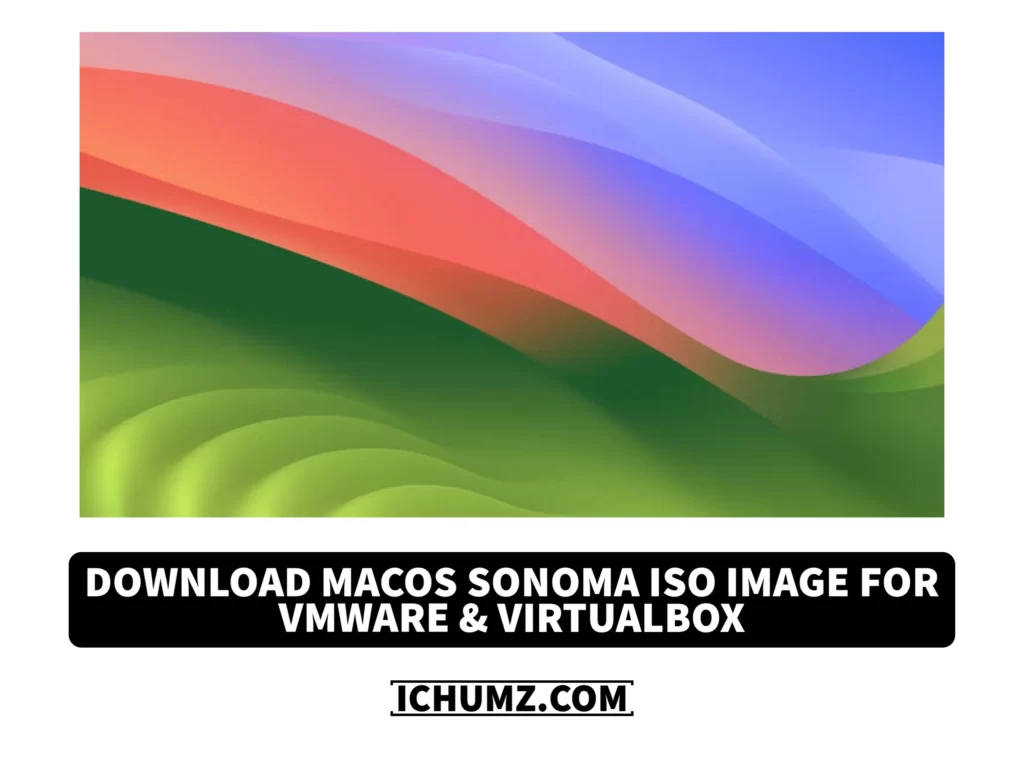


Hi,
what is the password of the zip file of sonoma.iso ?
Yours sincerely,
Parmendra
Zip password
macOS Sonoma ISO File zip password please
Hello,
i need the password to unzip the file please.
Thank you! 🙂
Hello, would you please let me know the password of zip file? I can’t unzip it. Thank you.
PW: http://www.techrechard.com
umm… hello? the file doesn’t seem to exist on the links that are posted here. HELP!
Hello
You can download it from MediaFire.
Hello, mediafire and google drive links to download the iso are not working anymore. please send an new download link
The links are updated now, and you can download the file.
Download macOS Sonoma ISO image
Hi, the Mediafire and the Google Drive link are not working anymore. Are there any other links to download it from?