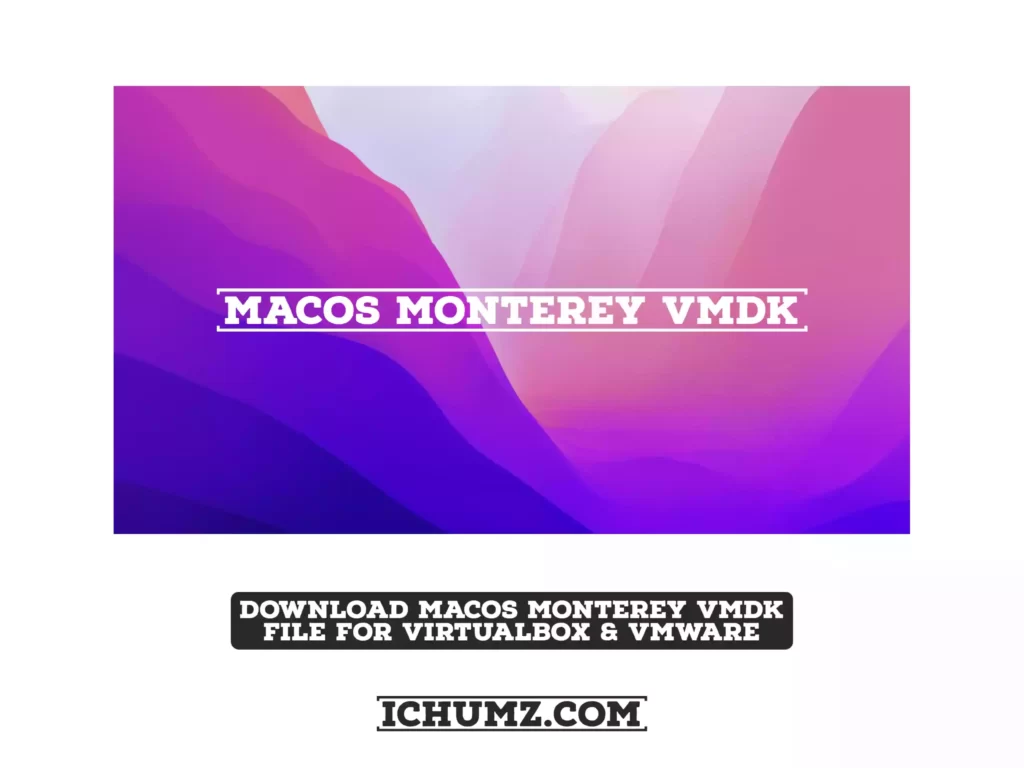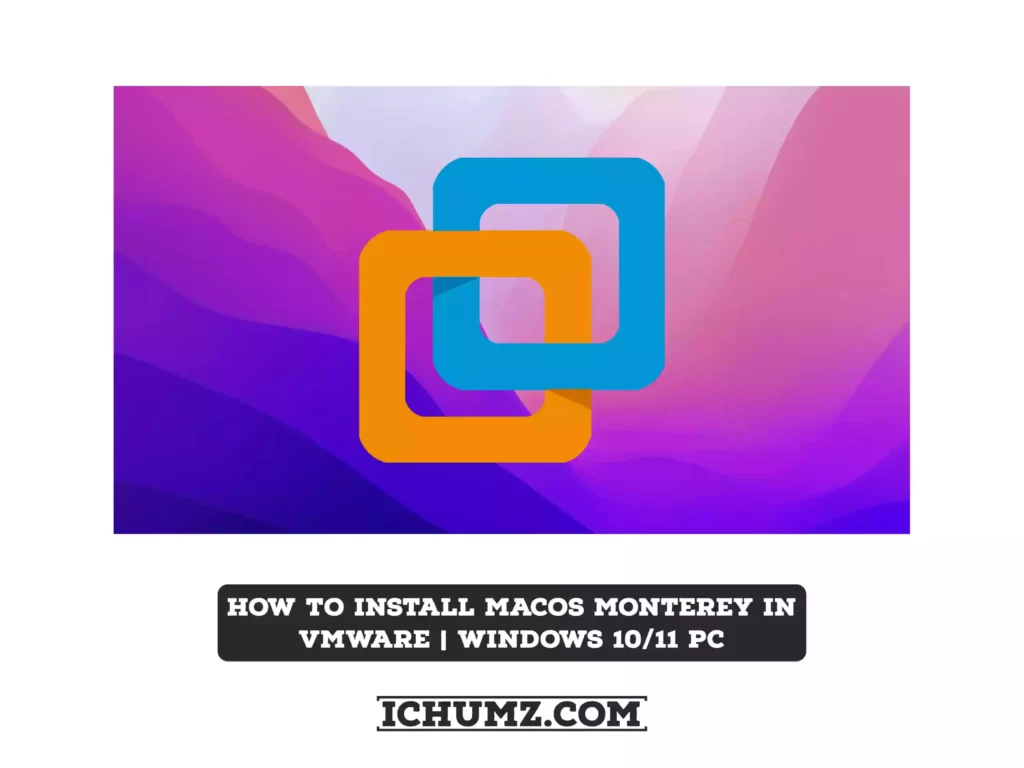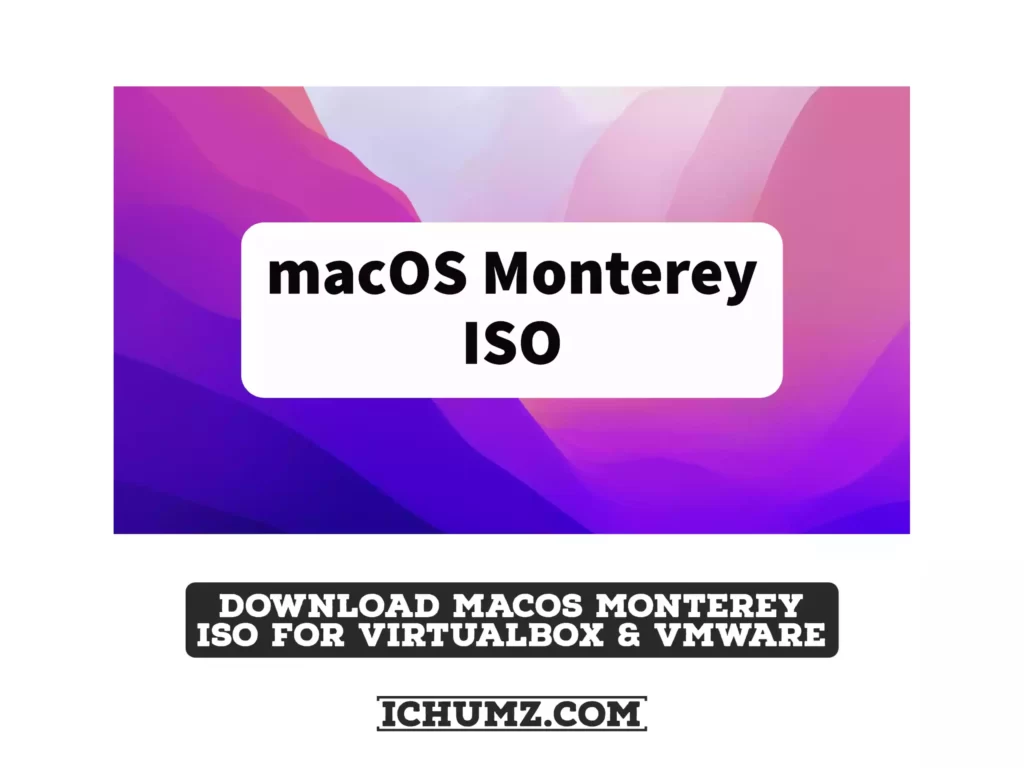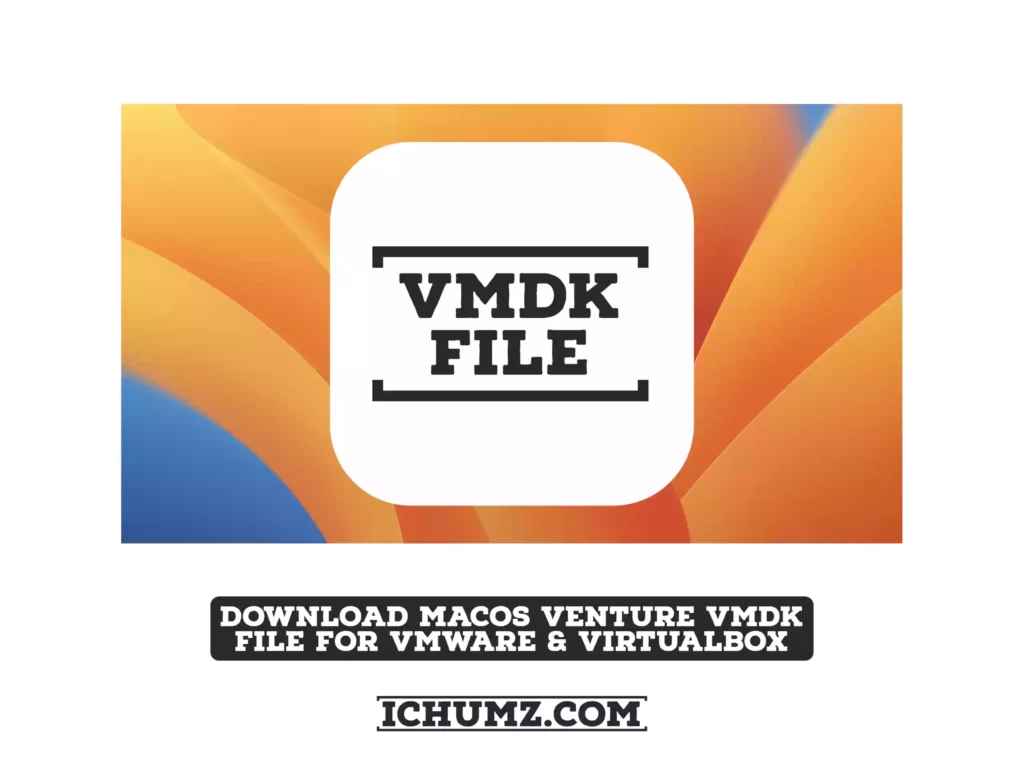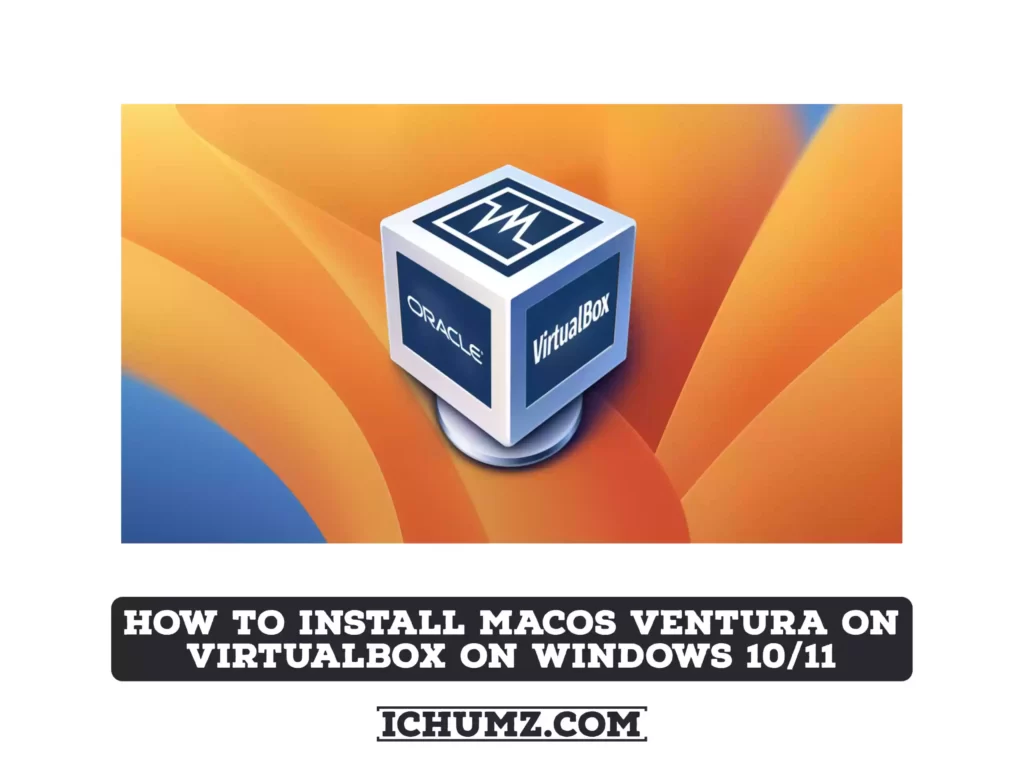Install macOS Sonoma on VMware in Windows 10/11: A Comprehensive Guide
If you’re eager to experience the latest macOS operating system, macOS Sonoma (also known as macOS 14), and wondering if you can set it up on your Windows 10 or 11 machine, this guide is your ultimate resource. Learn how to install macOS Sonoma on VMware within Windows with the step-by-step instructions provided below.
Install macOS Sonoma on VMware in Windows 10/11: A Comprehensive Guide Read More »