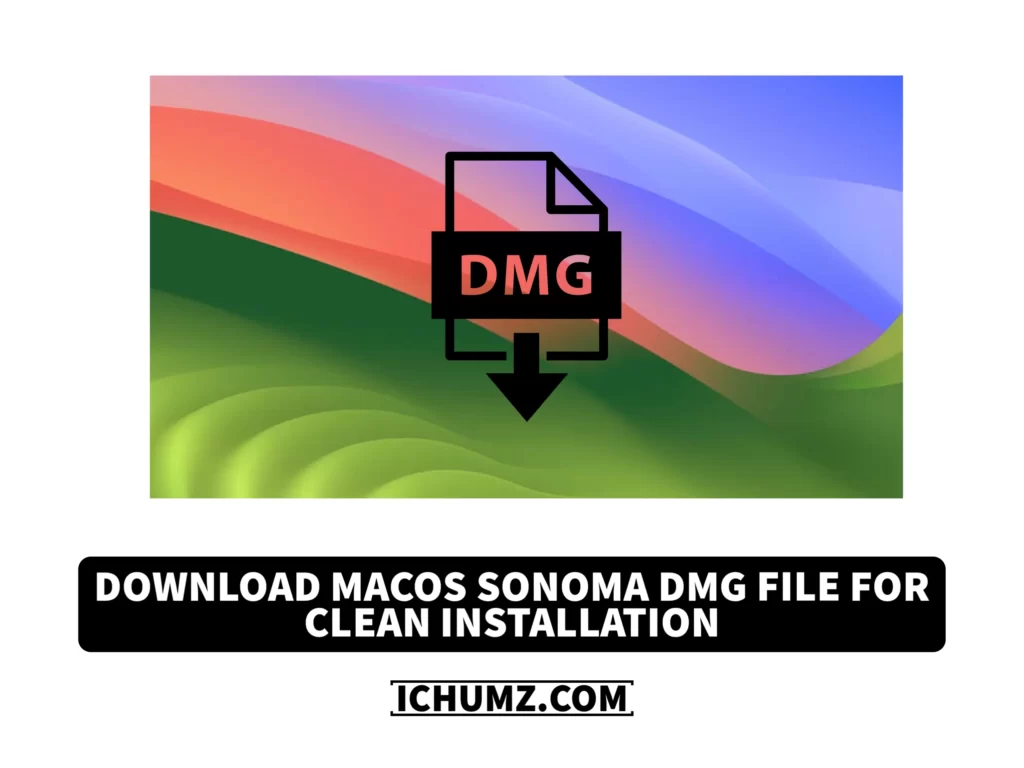On June 5, 2023, Apple unveiled the latest Mac operating system, which is MacOS Snoma (macOS 14), with several features such as game modes, desktop widgets, air screensavers, etc. But macOS Sonoma for the public will release on October 1, as announced at WWDC.
For a clean installation of the macOS Sonoma operating system on your Mac, you would need to download the macOS Sonoma DMG file.
Table of Contents
About macOS Sonoma
At its annual Worldwide Developers Conference, Apple referred to macOS Sonoma, also known as macOS 14, as the most recent Mac operating system. It has a number of features, some of which are described below.
Game Mode
The new “Game Mode” feature for Mac prioritizes a game’s access to CPU and GPU resources while reducing latency for connected AirPods, Xbox, and PlayStation controllers. This feature is supported by all games on the operating system.
Desktop Widgets
Apple has made it possible for Mac users to drag Control Centre widgets to the desktop of their Macs, just like they would on an iOS device. If an iPhone or iPad is connected to the same wifi network as the Mac, the widgets can also be imported from the iPhone to the Mac. Additionally, the widgets are made to fade when a window is opened.
What is the macOS Sonoma DMG file, and how do I use it?
A macOS DMG (Disc Image) file is a file format commonly used in macOS to distribute software applications or packages. It is essentially a virtual disc that contains the contents of a file system, including files, folders, and metadata.
To distribute macOS applications or software updates, DMG files are frequently used. They offer a practical method to distribute multiple files intact and protect their integrity. You can eject or unmount a DMG file once you’ve finished using the files on it, which closes the virtual disc and removes it from your desktop.
Download macOS Sonoma DMG File (Direct Links)
You must obtain the proper macOS installation DMG file if you want to perform a clean installation of macOS. This is how to get the DMG file:
macOS Sonoma Beta (Current Version)
macOS Sonoma Beta 5 DMG by TechRechard.com
Download macOS Sonoma DMG file from MediaFire
Download macOS Sonoma DMG file from Google Drive
macOS Sonoma DMG Old Versions
Updated by TechRechard.com
macOS Sonoma Beta 4 DMG
Download macOS Sonoma DMG File from MediaFire
Download macOS DMG File from Google Drive
macOS Sonoma Public Beta 1 DMG
Download macOS Sonoma DMG File from MediaFire
Download macOS DMG File from Google Drive
macOS Sonoma Beta 3 DMG
Download macOS Sonoma DMG File from MediaFire
Download macOS DMG File from Google Drive
macOS Sonoma Beta 2
Download macOS Sonoma DMG File from MediaFire
Download macOS DMG File from Google Drive
macOS Sonoma Beta 1
Download macOS Sonoma DMG File from Google Drive
Download macOS Sonoma Dmg File from MediaFire
The macOS Sonoma DMG file is 12.11 GB in size, so it may take a while to download depending on your internet speed, but you can use the (IDM) for the downloading speed and also ensure that you have enough storage space on your device.
You can also download macOS Sonoma in VMware or VirtualBox using the macOS Sonoma ISO image.
Conclusion
I hope this article has helped you download the macOS Sonoma DMG file (Beta Version) for a clean installation of the macOS Sonoma operating system but remember the size of the macOS Sonoma DMG file and use the internet download manager (IDM) to enhance downloading speed. If you have any questions about the macOS Sonoma DMG file, you can post them in the comments section.
Read also:
How To Download macOS Sonoma IPSW Firmware Restore Files
How To Download macOS Sonoma Full Installer Database (Direct Apple Links)