A macOS Ventura VMDK file can be used to run macOS Ventura on VirtualBox or VMware. The VMDK file is similar to the ISO file but comes pre-installed. In this article, we will provide direct links to download macOS Ventura VMDK file for virtual machines (VirtualBox and VMware).
At its annual Worldwide Developers Conference, Apple unveiled macOS 13 Ventura, the latest version of its desktop operating system. macOS Ventura, also known as macOS 13, has introduced many new features to the Mac platform. The following are some of the features:
- Stage Manager is one such feature that allows you to concentrate solely on the app you’re using.
- Safari has also received an upgrade from Apple. Friends and family can see what other people look at in real-time using Tab Groups.
- Rich Results in Spotlight, a new feature in macOS Ventura, allows you to perform actions directly from search results.
- With the latest update to macOS Ventura, recently sent messages can be changed or canceled, unread messages can be marked, and accidentally deleted messages can be recovered.
- Also, more secure passwords have been added by Apple in the form of “Passkeys.”
- The Mac Mail program has also seen considerable improvements. You can undo a sent email a few seconds later in macOS Ventura, schedule emails, and make follow-up reminders in one place.
There are numerous other features, such as these. So, if you’re a developer or just an Apple fan looking to try macOS 13 Ventura on a virtual machine, the VMDK file is required. The links to download the macOS Ventura VMDK file are provided below.
Table of Contents
What is macOS Ventura VMDK?
A virtual machine disk (VMDK) is a file containing the data for a virtual machine’s virtual hard drive. The .vmdk file extension is used by VMware and VirtualBox virtual machines to store virtual machine disks.
You can use the macOS Ventura VMDK file to create a single virtual machine on a virtual disk. The virtual machine can then be used as a standalone computer to test software on various operating systems, such as Windows, Linux, and Mac. You can run a macOS Venture virtual machine in VirtualBox or VMware Workstation for testing.
So how do you open a macOS Ventura VMDK file? A VMDK file comprises two files: a descriptor and a flat file. The descriptor is a normal text file containing information about geometry, virtual hardware, ids, and other things. Flat, on the other hand, contains the actual data. Save the descriptor and flat file in the same folder if you have a VMware Workstation player. Then, right-click the file and choose one of the options, such as read/write. The VMDK file will open and run without a hitch.
Download macOS Ventura VMDK File for VirtualBox and VMware (Direct Link)

A copy of the macOS Ventura VMDK file is essential for anyone interested in Mac virtualization, a subset of PC emulators. If you have a Mac or Windows PC and virtualization software like VirtualBox or VMware, you can run macOS Ventura.
The download link for the macOS Ventura VMDK file is provided below:
- Download macOS Ventura VMDK File by [TechRechard]
Due to its size (about 25 GB), the macOS Ventura ISO download will take some time. A download manager can help you speed up downloads, repair broken downloads, and prevent downloads from being lost if your internet connection goes down. Also, please remember that the macOS Ventura VMDK file is only for educational purposes. Please do not misuse it.
Like VMDK, you can also download the macOS Ventura ISO image and install it on VirtualBox or VMware Workstation. We have step-by-step guides for them also. Go to the links below:
How To Install macOS Ventura in VMware Workstation
How To Install macOS Ventura in VirtualBox
Frequently Asked Questions
Like an ISO image, a macOS Ventura VMDK file can run macOS Ventura on virtual machines. The VMDK file is similar to the ISO file but already includes the pre-installed software. It is a container file for a virtual hard disk. It is treated as a hard drive by the virtualized operating system and a virtual hard disk by the Hypervisor.
The size of a macOS Ventura VMDK file is around 25 GB.
You can open a VMDK file with software such as VMware Workstation and VirtualBox. Both apps open the VMDK file automatically when starting up a virtual machine.

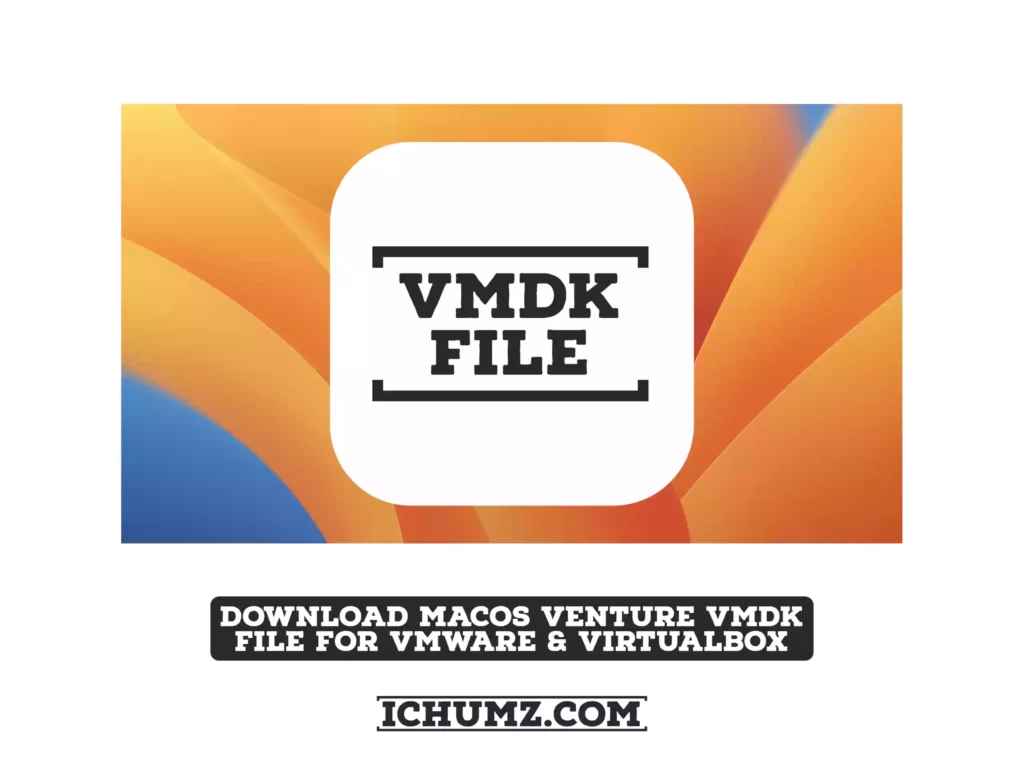
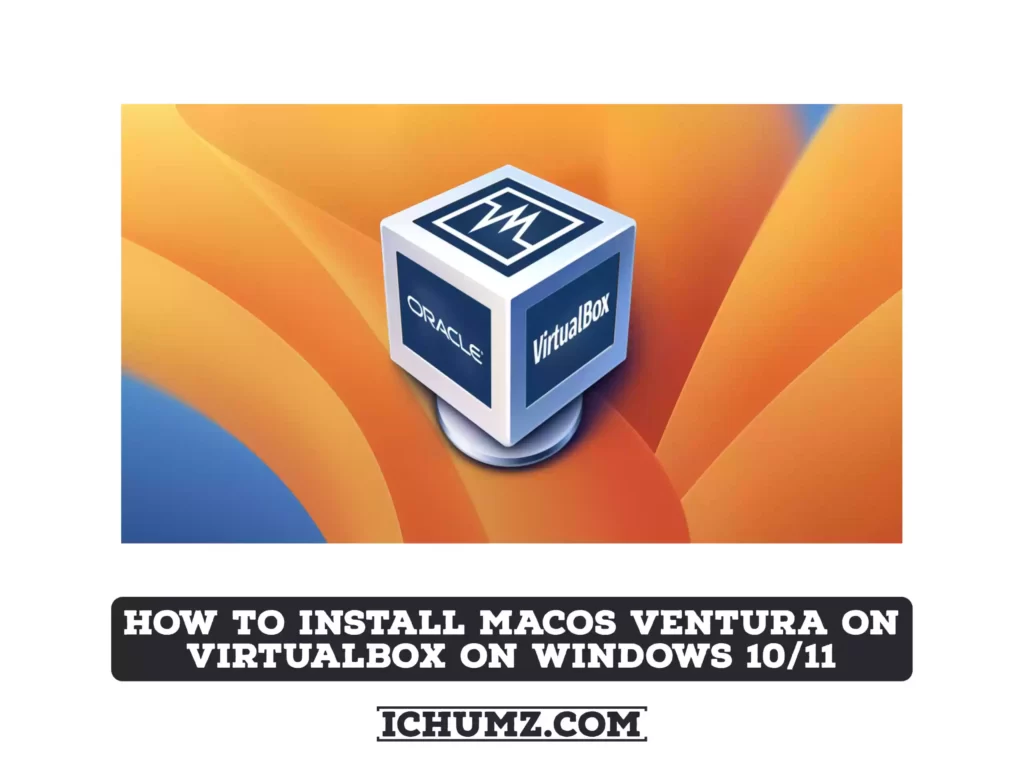

What is the macos password of this vmdk
What is the user password? =/