Threads is a popular messaging app on Instagram that provides users with an elegant and intuitive interface, ensuring a delightful user experience. Similar to Twitter, it allows all app users to view content by default, regardless of their follower status. With its impressive features and visually appealing aesthetics, Threads has become a preferred choice for those seeking a more engaging and accessible messaging platform.
By default, the Threads account is public, which is not preferred by all users who value their privacy, so you can switch to a private account if you do not want your Threads account to be public.
iChumz’s detailed instructions will show you how to make your Threads account private on iOS devices. By following these steps, you can enhance your privacy and gain control over who can access your content on this Instagram text-sharing app.
Table of Contents
Switching to a Private Threads Account on iOS Devices
If you own an iPhone and wish to make your Threads account private, follow these instructions:
- Open the Threads app on your iOS device.
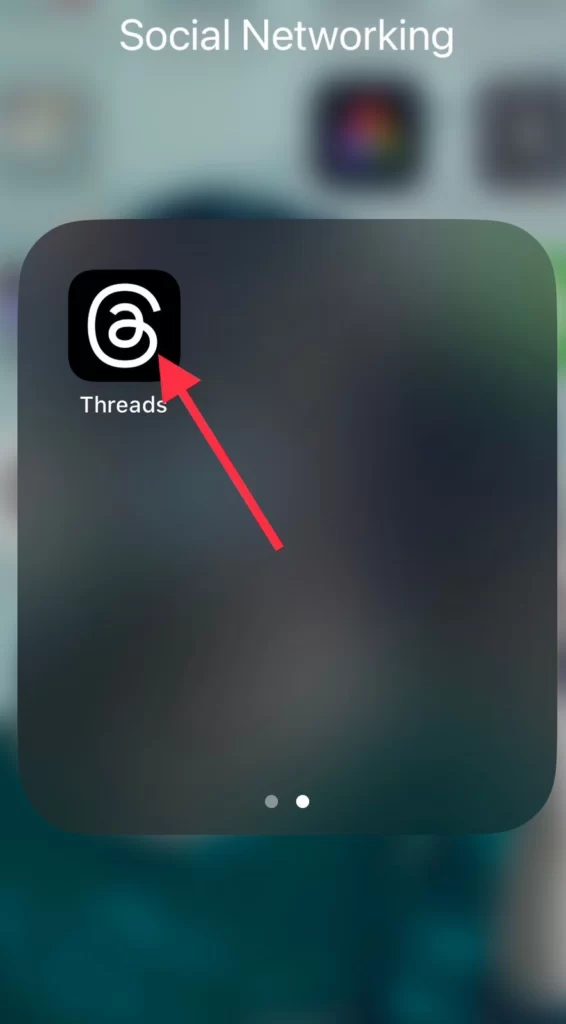
- Go to your Account Profile and tap the circular icon to access your profile settings.
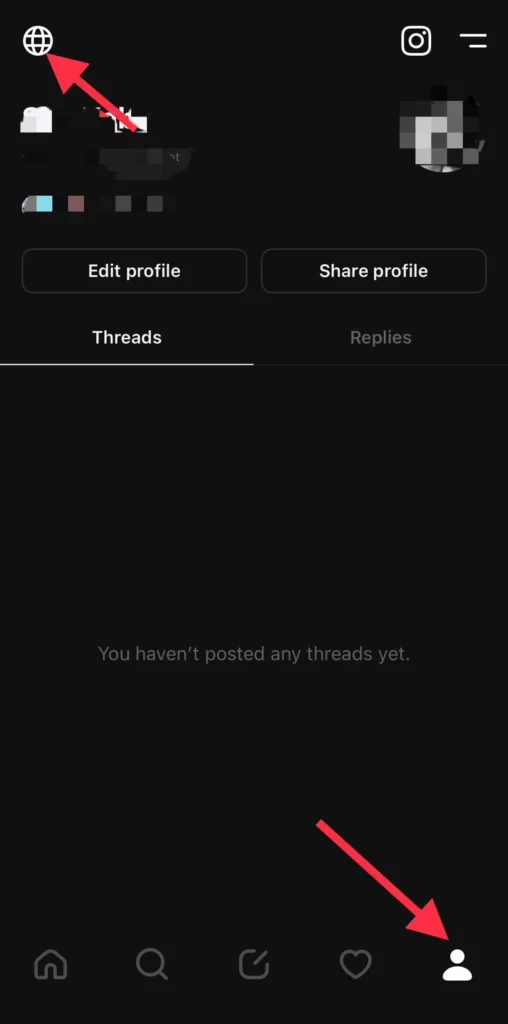
- Enable the Private Profile option within the settings.
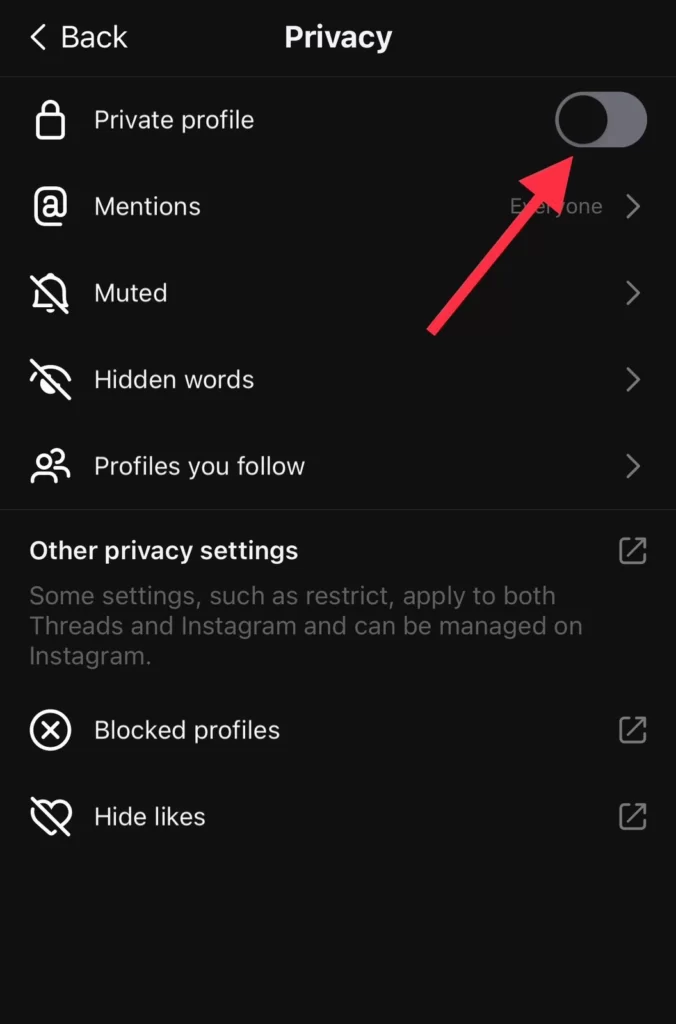
- Confirm your decision by selecting OK.
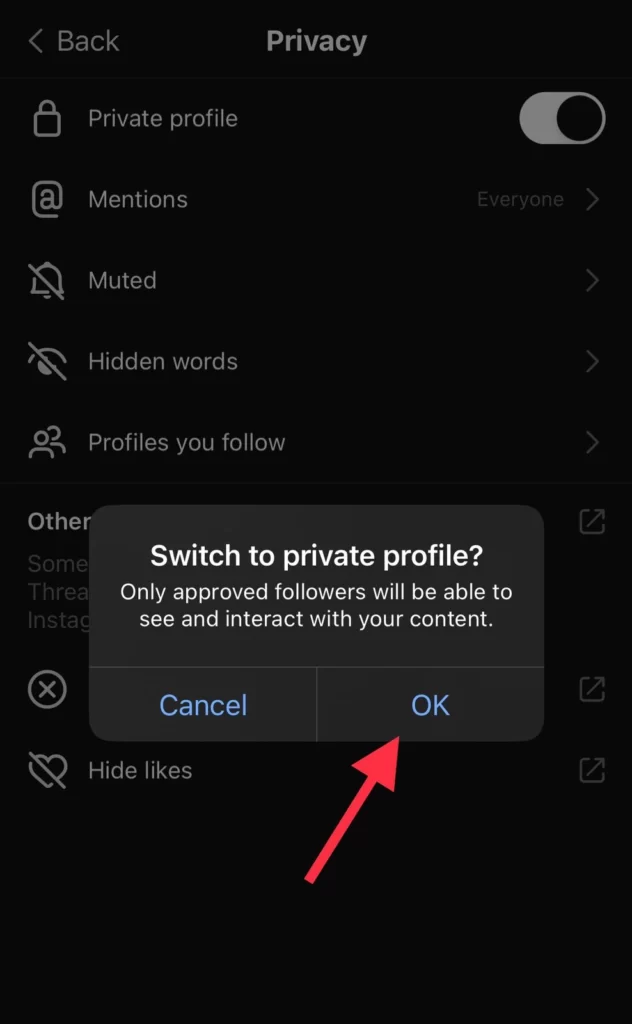
Well done! Your Threads account is now private on your iPhone.
Conclusion
You have successfully changed your Threads account from public to private. This change gives you more control over who can see your posts and access your information within the app, ensuring greater privacy and security. If you have any questions or comments, please leave them in the comments section.
Read More:
How To Enable Safari Advanced Tracking & Fingerprint Protection On iOS 17



