When looking for wireless earbuds, it’s important to remember that not every pair is ideal for everyone. Samsung Galaxy Buds are the solution if you search for battery longevity, pounding bass, and water resistance. They are an excellent choice whether you enjoy streaming the latest shows, gaming, or listening to music at home or on the go.
Meanwhile, this article is for you if you have a new set of these earbuds and don’t know how to pair them with your iPad. We’ll show you how to pair and connect Galaxy Buds to an iPad. All you have to do is turn on Bluetooth and put your earbuds into pairing mode.
Table of Contents
Pair & Connect Galaxy Buds to your iPad Pro, Air, or Mini
Here’s how to pair the Samsung Galaxy Buds (Galaxy Buds 2 (Pro), Galaxy Buds Plus, Galaxy Buds Live, and Galaxy Buds Pro) with your iPad.
Step 1. Go to Settings on your iPad.
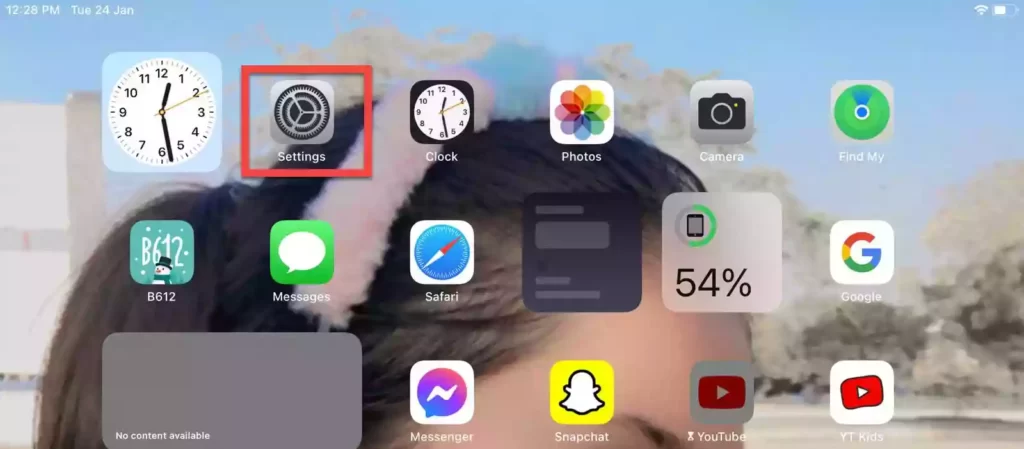
Step 2. Tap on Bluetooth, and turn it on by tapping the switch in front of it.
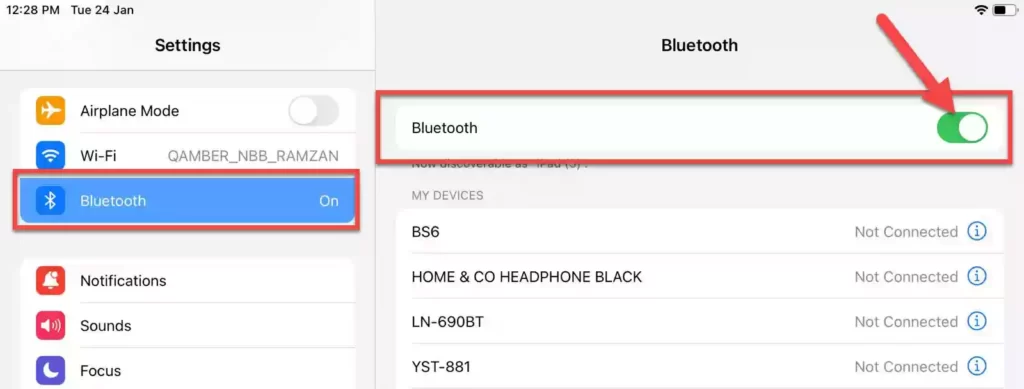
Step 3. Then, put your Galaxy Buds into pairing mode. To do that, place your earbuds inside the case and close the lid for a few seconds. When you open the case, they will enter pairing mode automatically.

Step 5. Now, you will find earbuds in the available devices list. When you see it, simply tap on it, and it will connect to your iPad instantly.
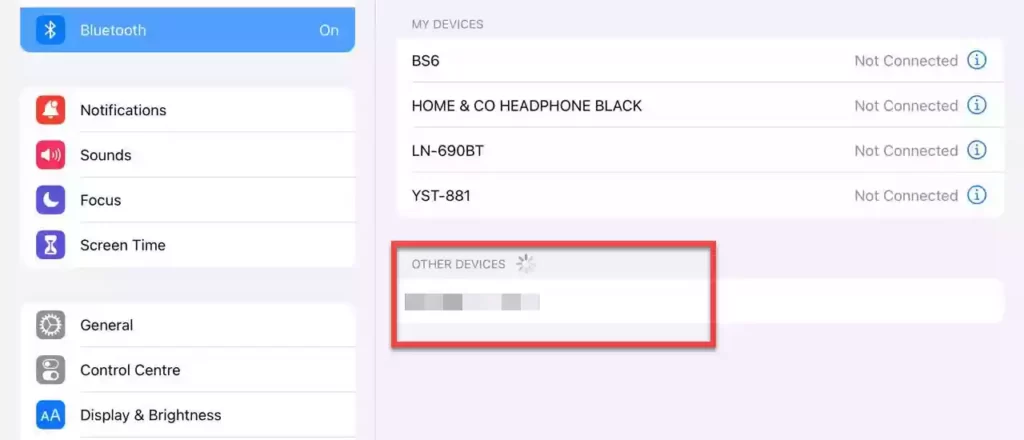
That’s it! This is how you can use your Samsung Buds with your iPad. Now that your earbuds are successfully connected, simply play some music and enjoy the rhythm.
If you want, you can also connect Samsung earbuds to your Mac and iPhone; it’s easy, and we have a step-by-step guide for them too.
Disconnect and Unpair Galaxy Buds on iPad
To permanently unpair the Samsung earbuds from your iPad, go to Settings > Bluetooth and tap on the information symbol “ⓘ“. Then, select “Disconnect” or “Forget this device” to disconnect the earbuds from your device.
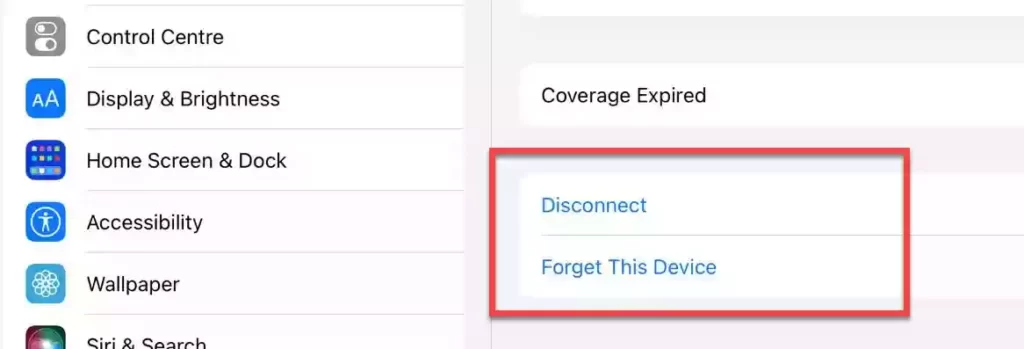
Can I pair the Galaxy Buds with my iPad, and do they work well?
Yes, all Samsung or Galaxy buds can be connected to any iPad that supports Bluetooth. However, every company makes it simple to connect their devices to their products. Aside from that, when used with the same product line, they perform better and have more features. So, while you can connect your Samsung earbuds to an iPad, you may not get the same features as when you connect them to a Samsung phone.
Why won’t my iPad find my Galaxy Buds?
A pairing issue is the most common reason for your device not finding your Samsung earbuds. Disconnecting your Buds from your device and resetting your Galaxy Buds should usually solve the problem. In other cases, cleaning the charging pins in the casing should solve the problem.



