Smart Shuffle, a new addition to Spotify, keeps listening sessions interesting by making personalised suggestions that reflect the essence of an original playlist. It analyses the user’s listening habits and preferences using cutting-edge algorithms and machine learning to build a customised and dynamic playlist that changes the user’s moods and tastes.
But unfortunately for some users, it has become annoying, so they prefer something other than this feature on Spotify. But you don’t need to worry, as Spotify allows users to manually turn off this feature and create their own playlists because you can disable this Spotify smart shuffle feature on your iPhone devices.
Turning off the smart shuffle feature allows for a more personalised and intentional music selection, so this iChumz article will show you how to disable smart shuffle on your iOS devices.
Table of Contents
Disable Spotify Smart Shuffle on iOS 16 phones
Follow the instructions below to disable smart shuffle on Spotify on your iPhone 14 series.
- Open the Spotify app on your phone.
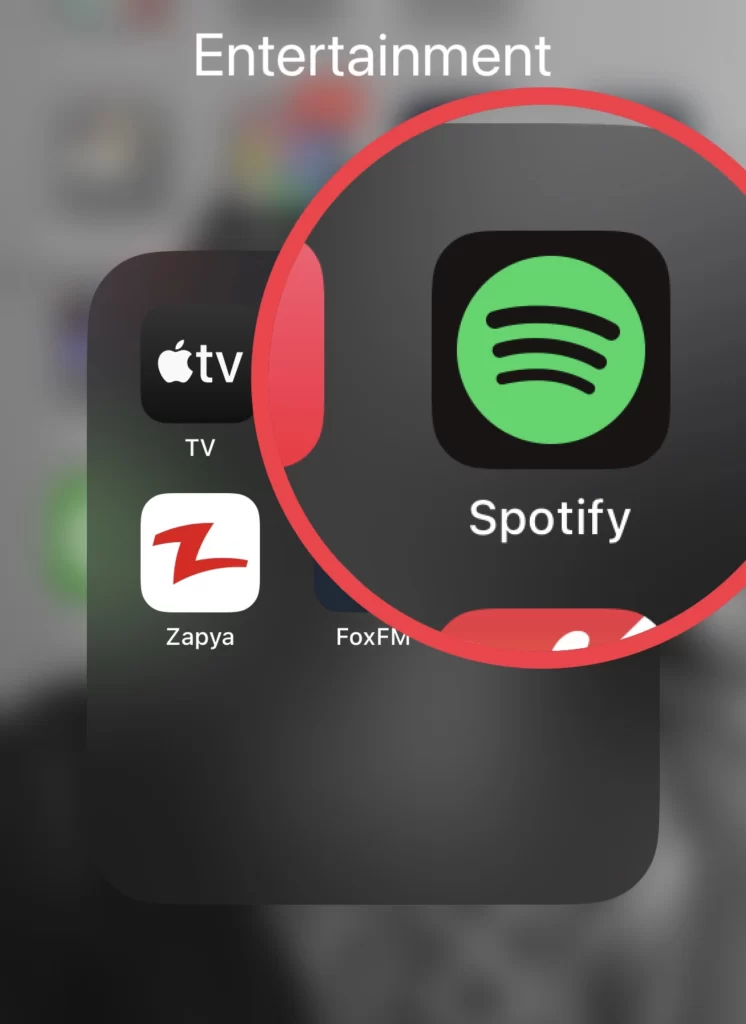
- Then choose your song album.
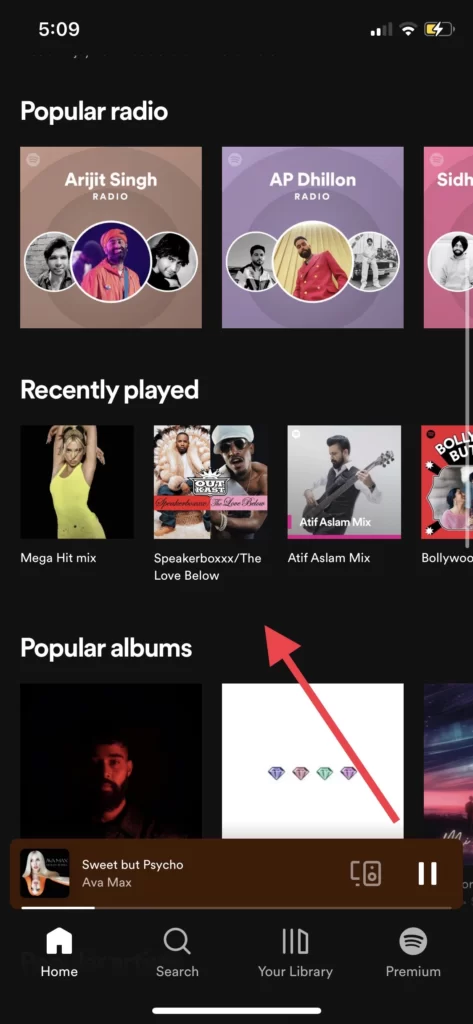
- Now tap on the Smart Shuffle icon to turn it off.
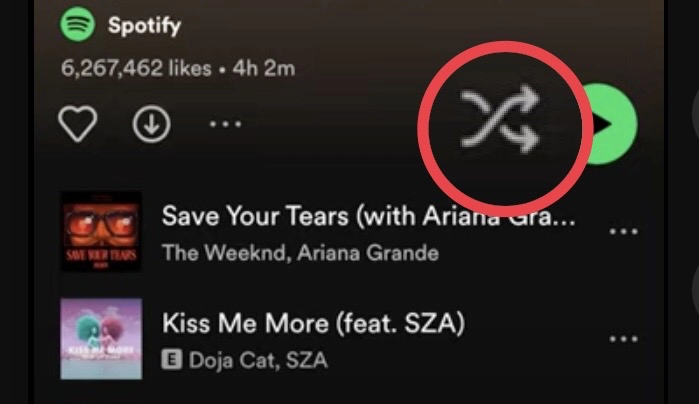
Finally, you have turned off the smart shuffle feature on Spotify.
Enable Smart Shuffle on Spotify
Follow the instructions listed below to reactivate the smart shuffle feature.
- Navigate to Spotify and choose your album.
- Now tap once on the Smart Shuffle icon, and it will turn green.
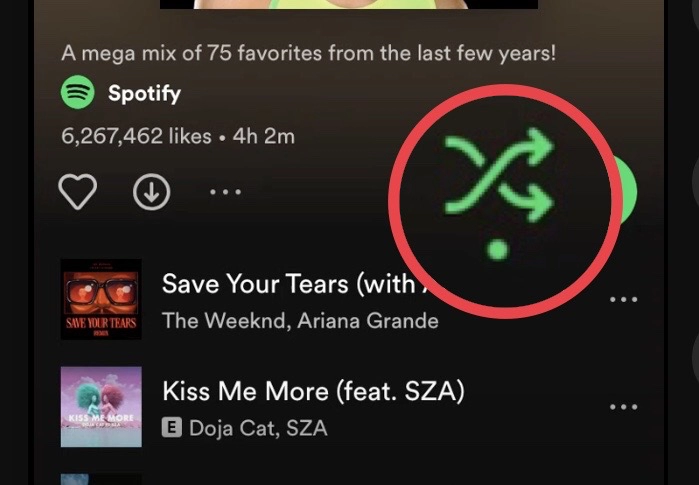
Conclusion
As a result, you disabled Spotify’s smart shuffle and now have access to a more customised listening experience. In addition, you were given instructions on how to reactivate it, so lastly, if you have any queries or recommendations, please let us know in the comments section.
Read also:



