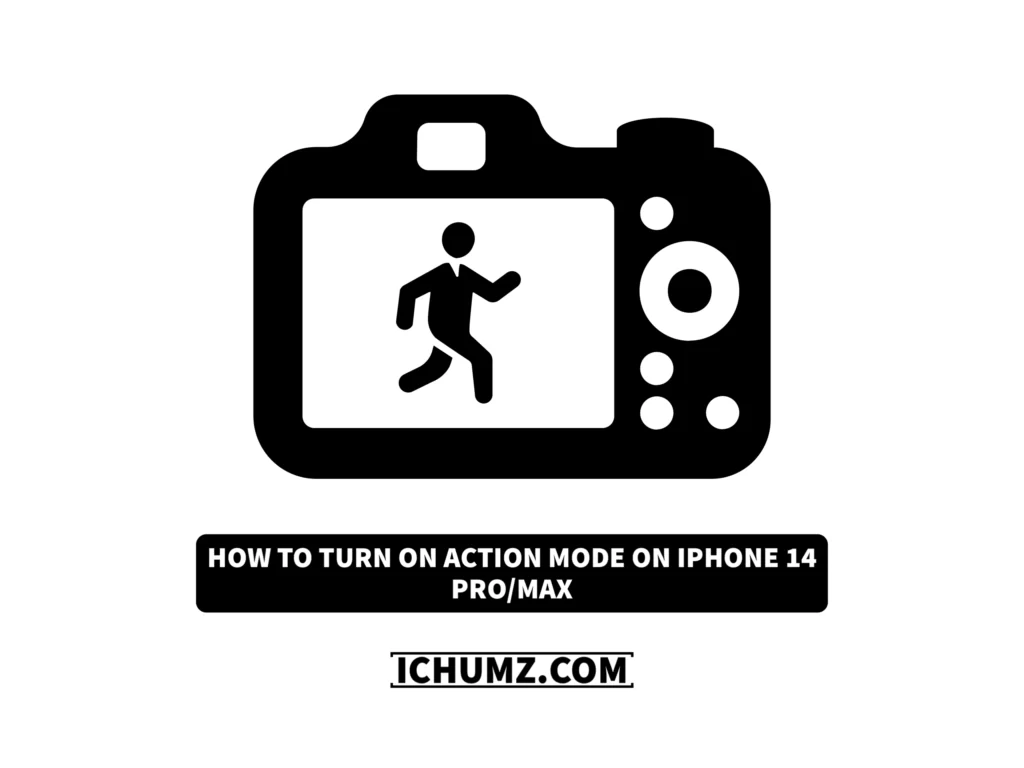Apple has included a new feature for the iPhone 14 series called “action mode,” which includes image stabilization and the ability to record full-motion videos. If you want better results from high-motion videos such as sports and some game videos, you need to use the active mode feature on your iPhone 14, which can be found in the Camera app. When filming fast-paced sports such as basketball or ice hockey, you might want to switch to Action Mode on your camera.
This article on iChumz will show you how to use action mode on iPhone 14 models.
Enable Action Mode on your iOS 16 Phone
To activate the Action Mode feature for the high-motion videos, follow the following steps.
- Go to the Camera app on your iOS phone.
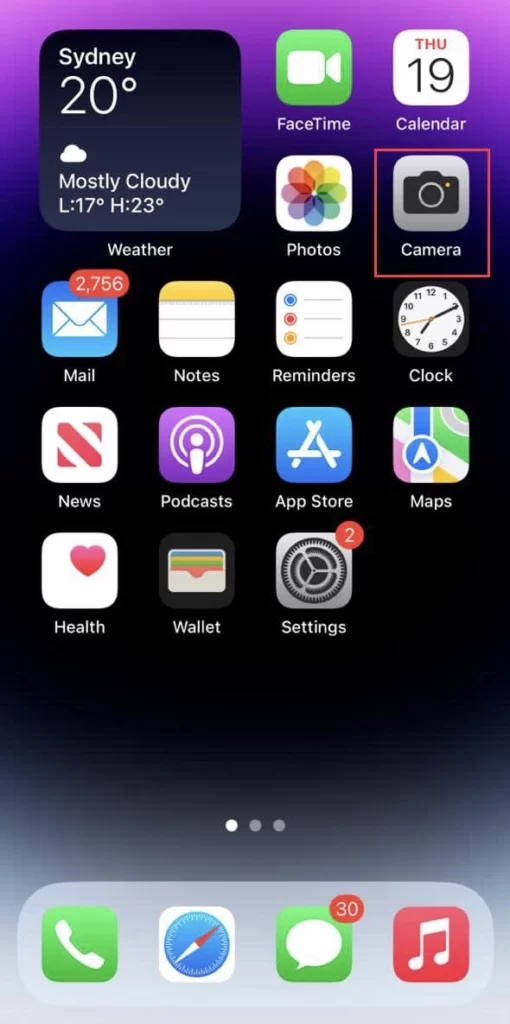
- Then, in the camera app, tap on the Video Recording icon.
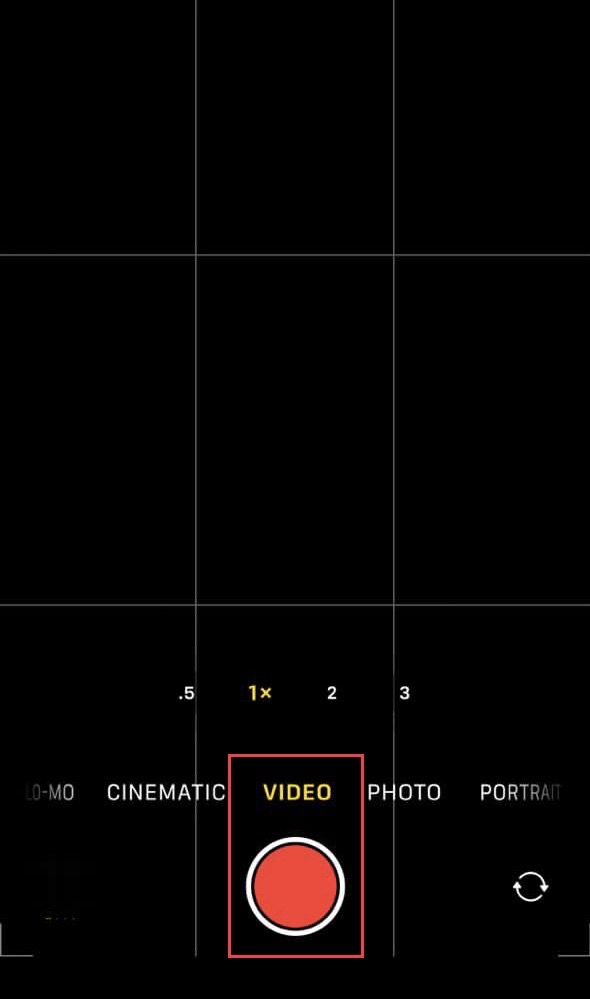
- Then tap on Running Person at the upper left corner of the camera screen.

Note: Remember that you can only use the action mode feature for high-motion scenes and not for every video you want to record because it may not become available.
You can now record full-motion videos on your iPhone 14.
Read also: