macOS Monterey (macOS 12) is Apple’s desktop operating system for Macintosh computers. Compared to macOS Big Sur, Apple has added some fantastic features to Monterey. For instance, you can set different modes to filter notifications across iPhones and iPads. You can also control several Macs and iPads simultaneously using a single keyboard and mouse with the help of the Universal Control feature. Aside from that, the Safari browser has been redesigned, and you will see many other changes like these.
So, if you’re a developer or an Apple fan looking for macOS 12 Monterey DMG, then you are in the right place. In this article, you can download the macOS Monterey DMG file for a clean installation.
Table of Contents
What is a macOS Monterey DMG file, and how do I use it?
A DMG file is an Apple Disk Image file, also known as a Mac OS X Disk Image file, which is a digital reconstruction of a physical disc. It supports compression, file spanning, and encryption. DMG files are designed for Macs and are simple to open. The DMG-format software you download for your Mac can be opened like any other file on your Mac, and then the setup tool can be launched to install the software.
Similarly, a macOS Monterey DMG file is a single file containing the contents of a disk or volume, around 12 GB. These files are created by Apple’s Disk Utility application and can only be opened with any application that supports the DMG format. However, when it comes to Windows, you cannot run the software and use it like any other Windows application. To run the identical application on Windows, use the Windows version rather than the Mac DMG version.
Download macOS Monterey DMG File (Direct Links)
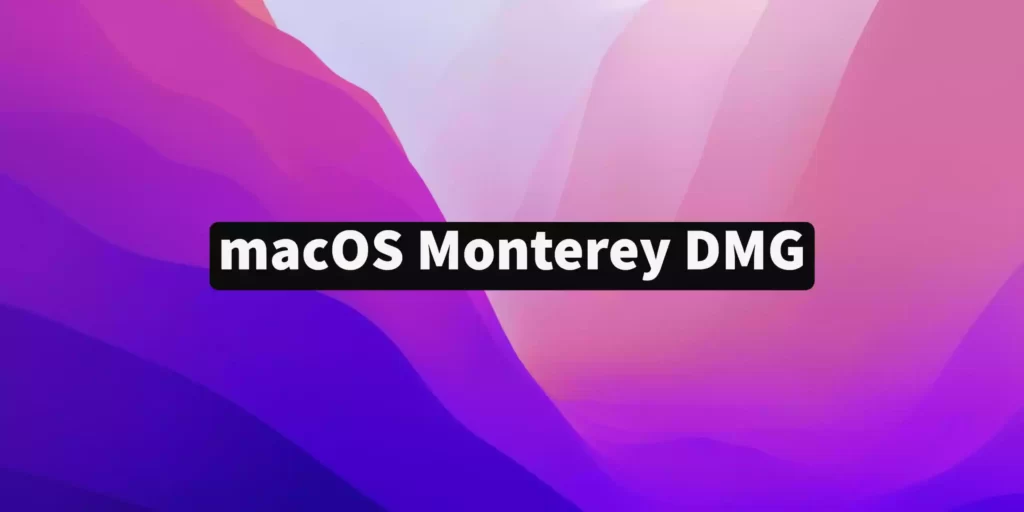
A macOS Monterey DMG file is required for a clean installation on your Hackintosh or Mac. This file is approximately 12 GB in size. A file download manager can help you speed up downloads and resume where you left off if you get disconnected.
Here are the download links for macOS Monterey (macOS 12) DMG Files:
Download macOS Monterey 12.6.1 DMG (Stable)
Download macOS Monterey 12.5.1 DMG (21G83)
Download macOS Monterey 12.5 DMG (21G5063A)
Download macOS Monterey 12.4 DMG (21F2092)
(Credit goes to Techrechard.com)
After downloading the macOS Monterey DMG file, simply create a bootable USB for it and install it on your computer.
You can also use VirtualBox or VMware Workstation to install macOS Monterey on your Windows PC. We also have step-by-step instructions for them. Visit the following articles:
How to Install macOS Monterey in VMware
How to Install macOS Monterey in VirtualBox
Frequently Asked Questions
What is the file size of the macOS Monterey DMG?
The macOS Monterey DMG file is around 12 GB in size.
Is it safe to delete DMG files after installation?
Yes, you can safely delete the DMG files after installing the app. Removing a DMG file does not affect your Mac or a newly installed app.
Can I update to macOS Monterey from Mojave, Catalina, or Big Sur?
Yes, you can. If you are running any of the above macOS versions and your Mac supports the update, you can install macOS Monterey from Preferences > Software Update.

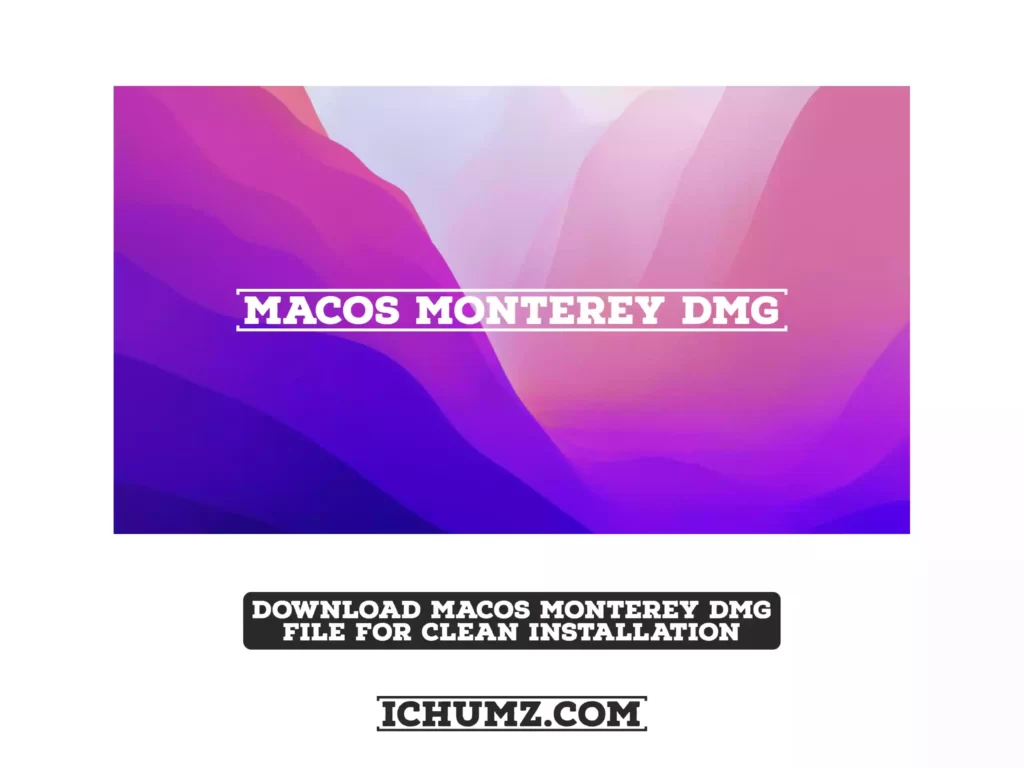
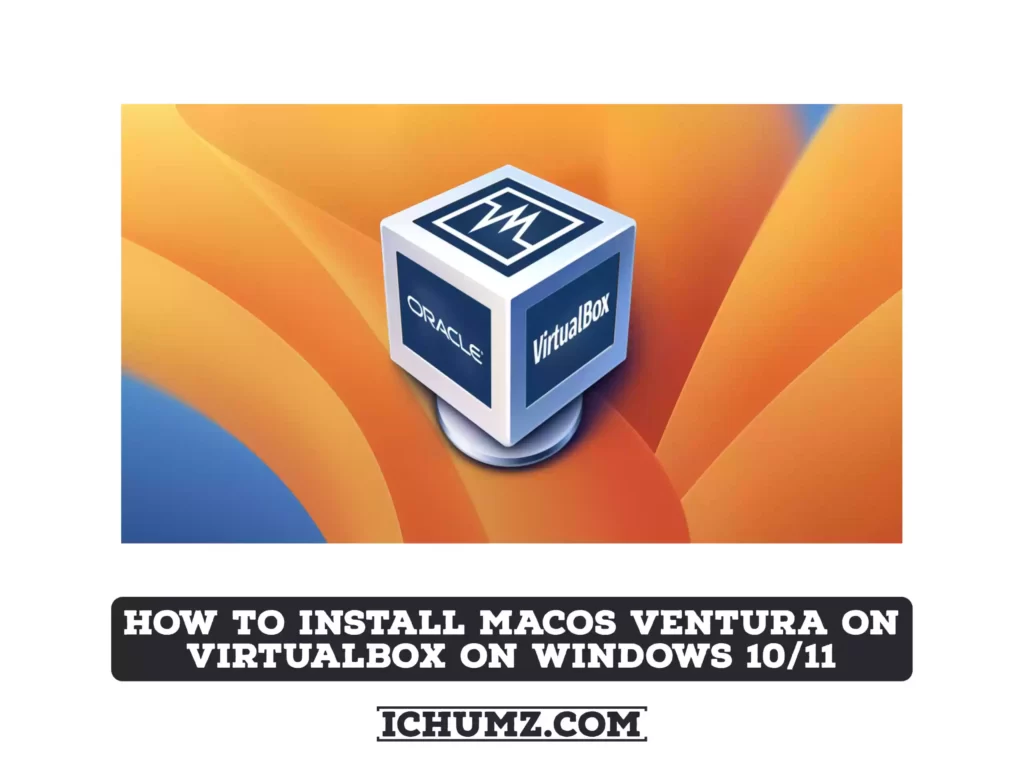

Are these downloads safe? How can I confirm that these files do not have any malicious attempts?