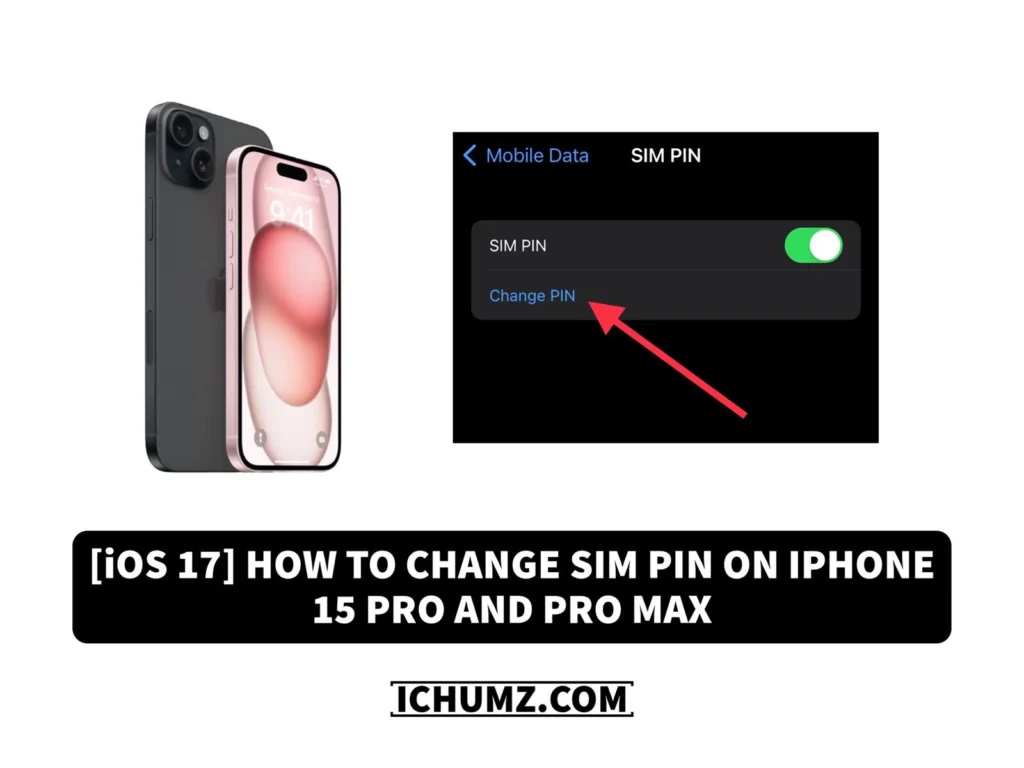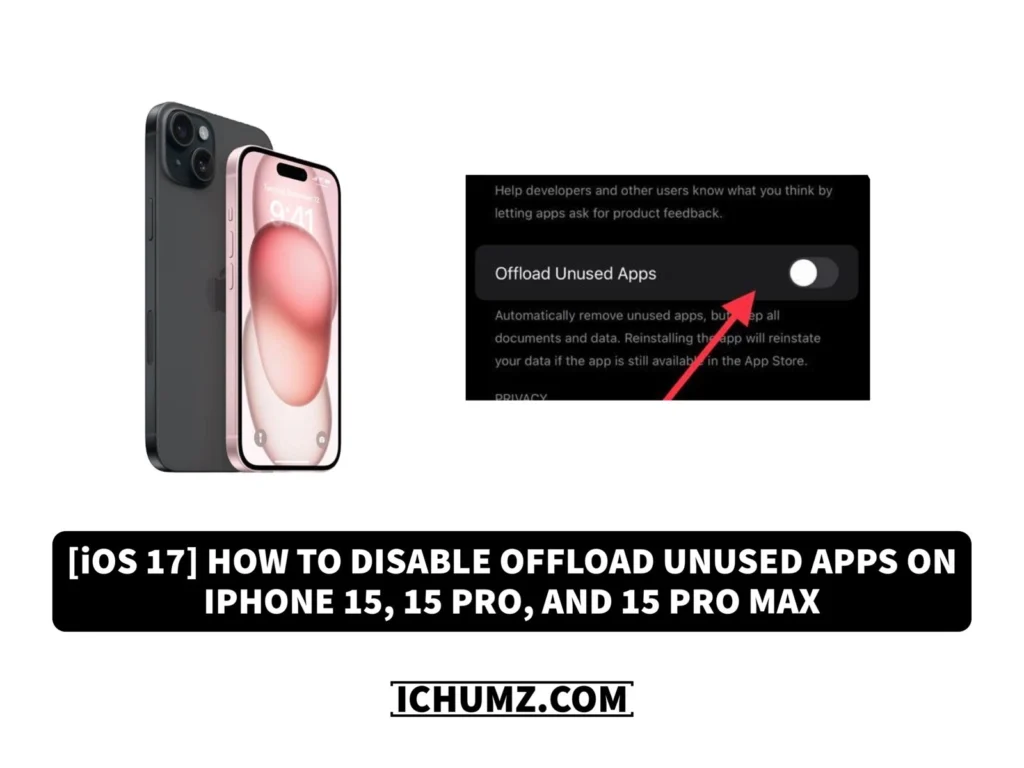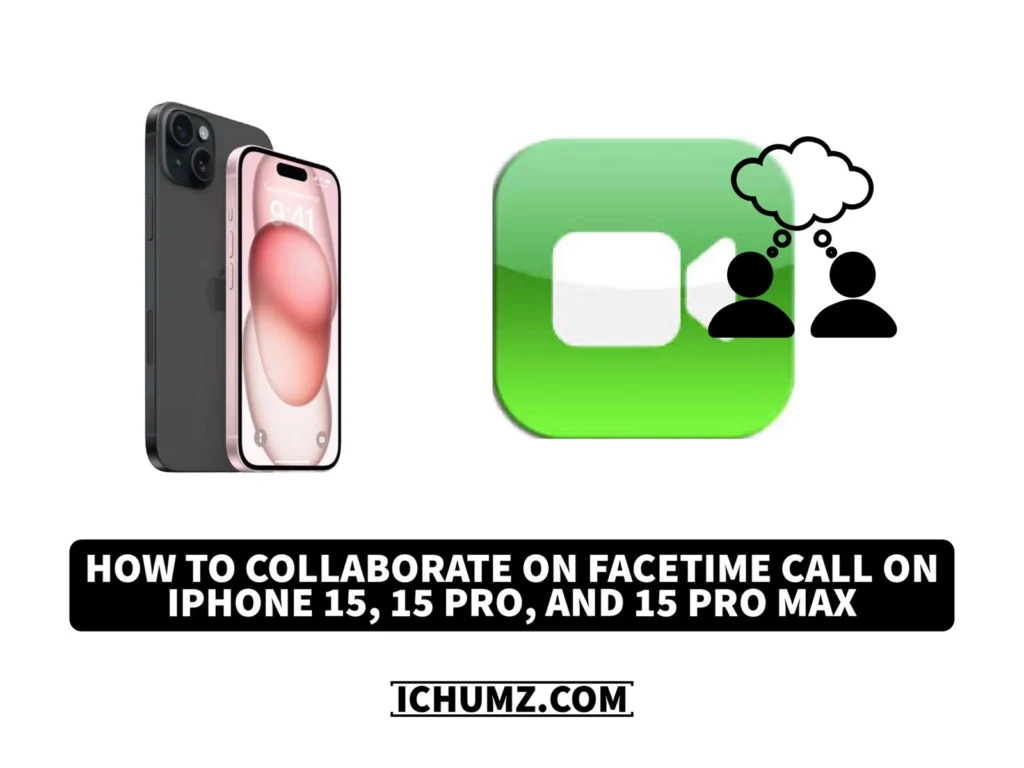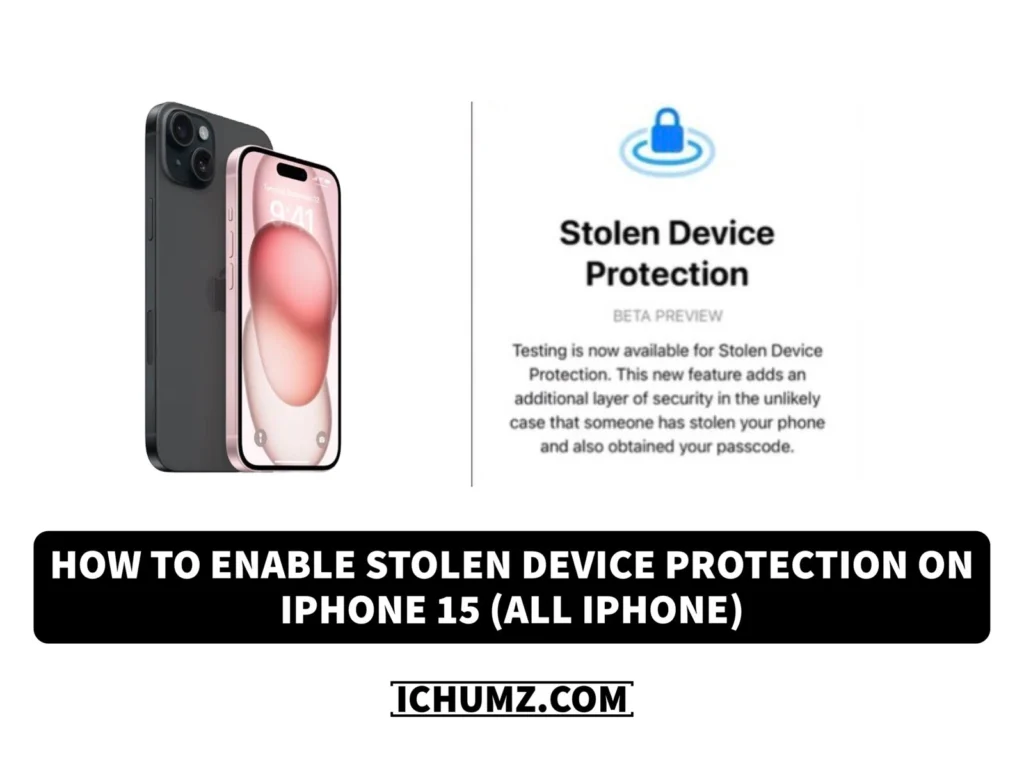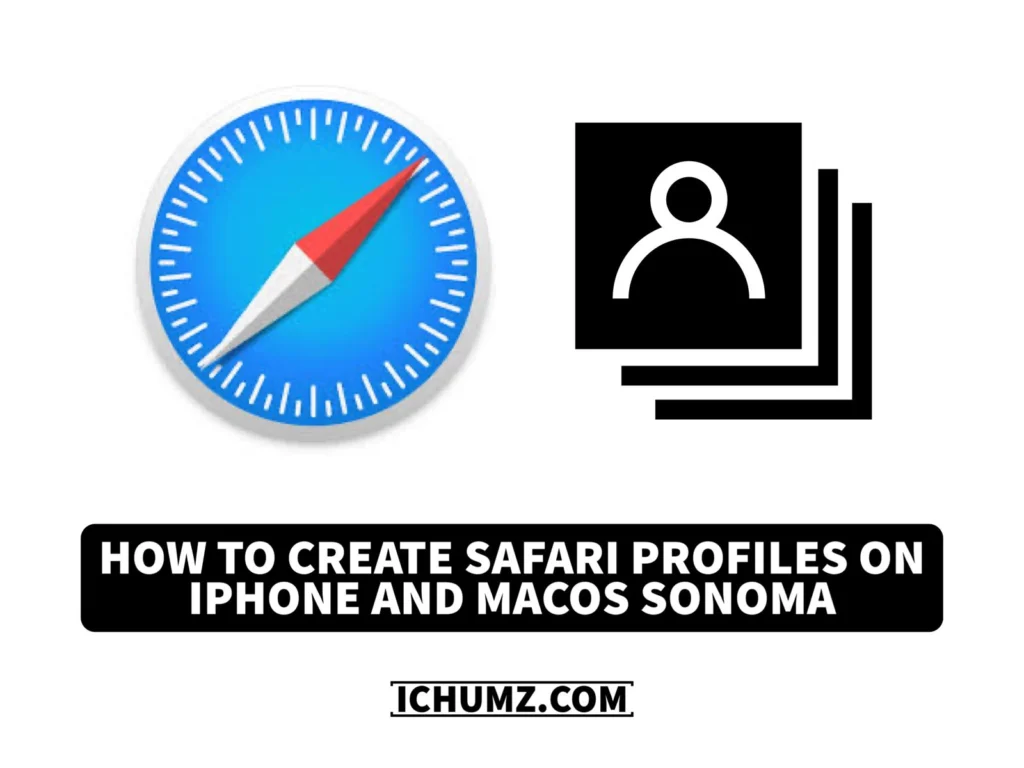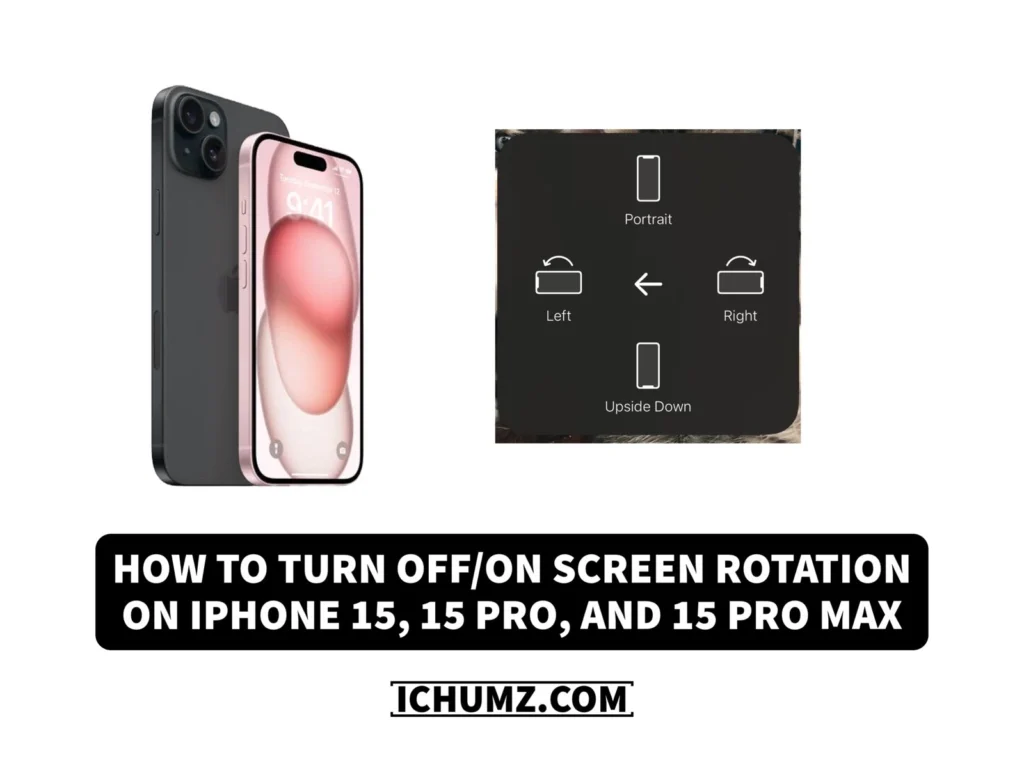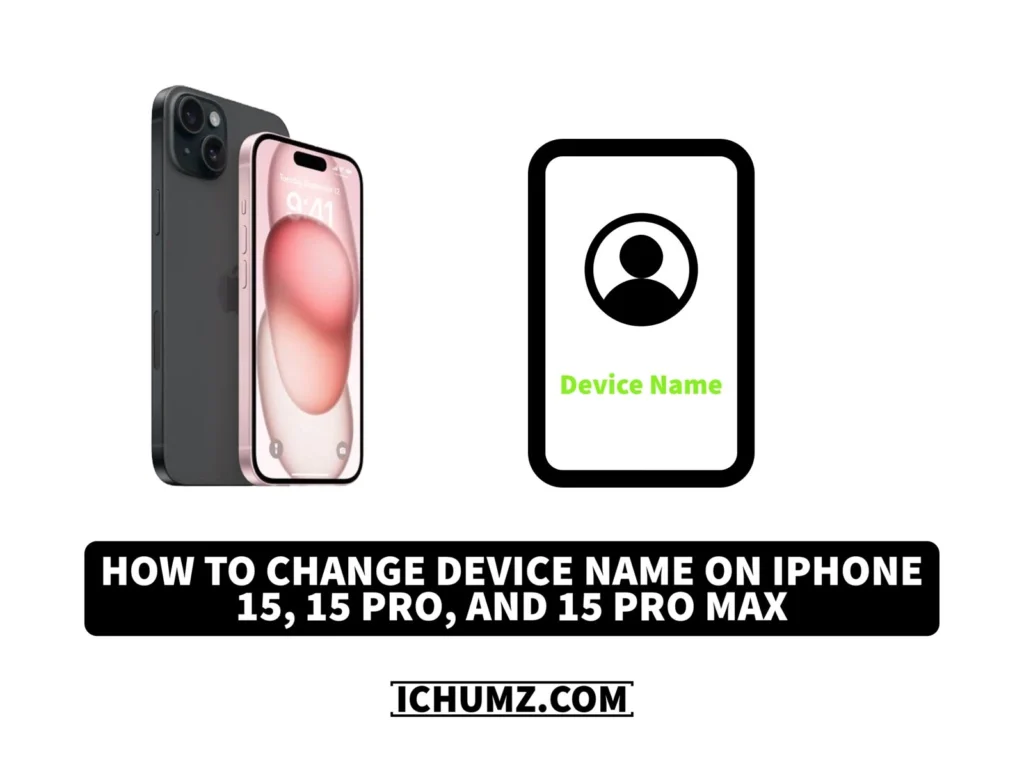[iOS 17] How To Change SIM PIN On iPhone 15 Pro And Pro Max
If you think your iPhone SIM card is compromised or you simply want to change your SIM PIN for security reasons, you can easily do so on your iPhone via these iChumz article guidelines. Changing your SIM PIN ensures that only you have access to your mobile network and prevents unauthorized usage of your SIM […]
[iOS 17] How To Change SIM PIN On iPhone 15 Pro And Pro Max Read More »