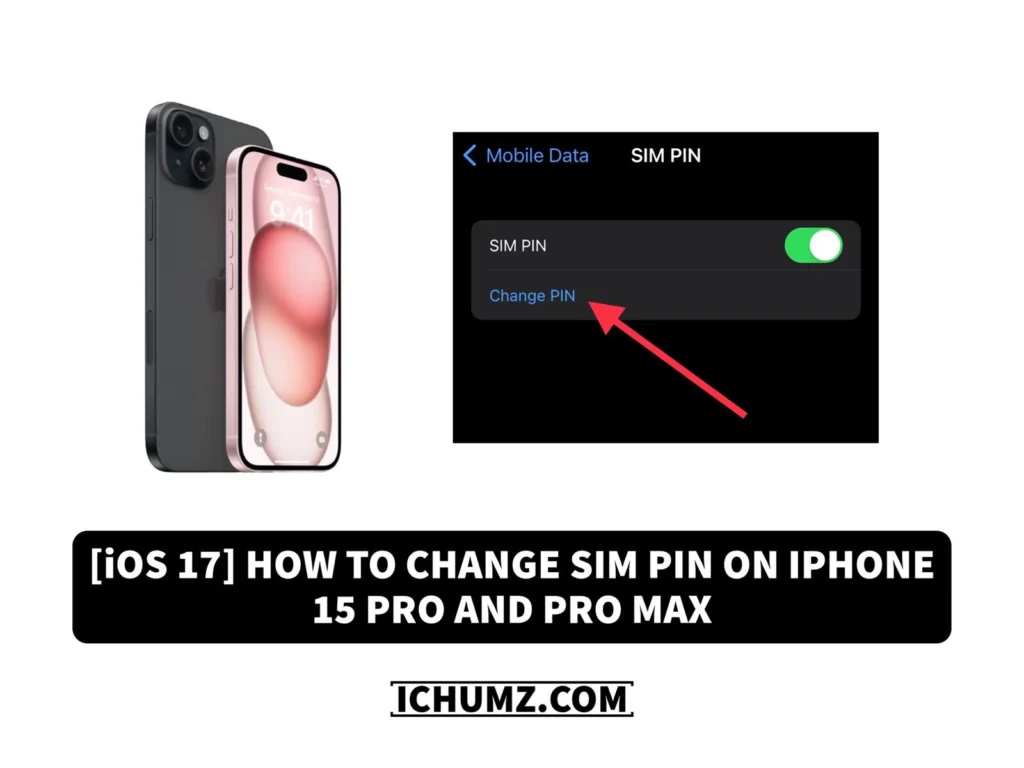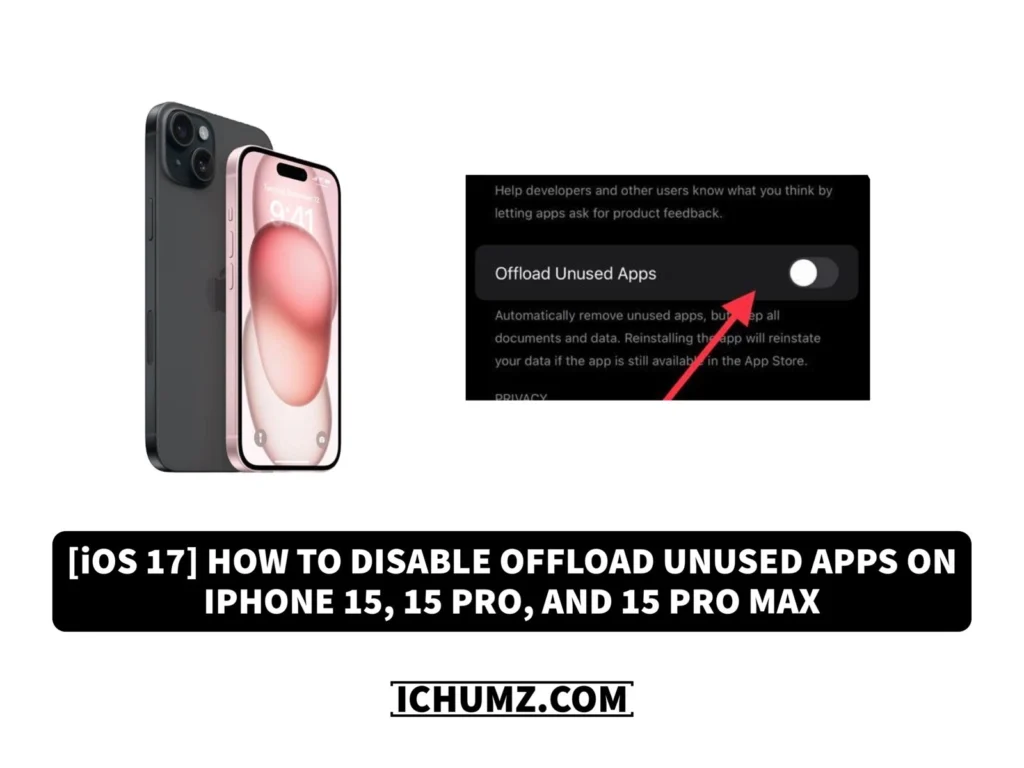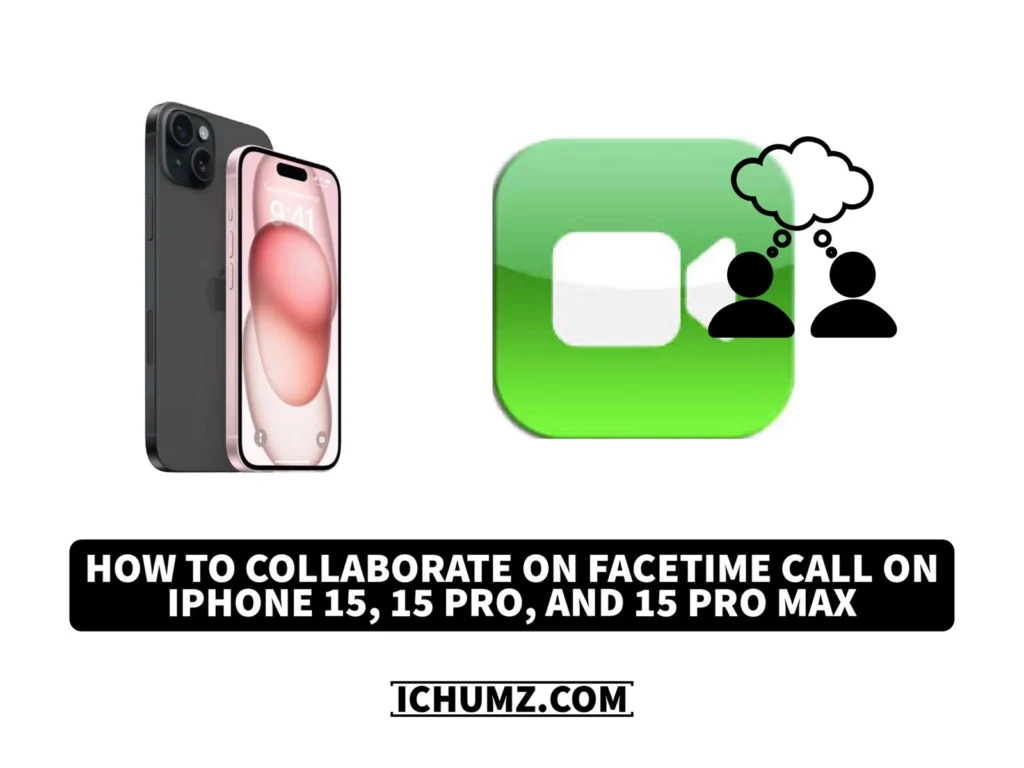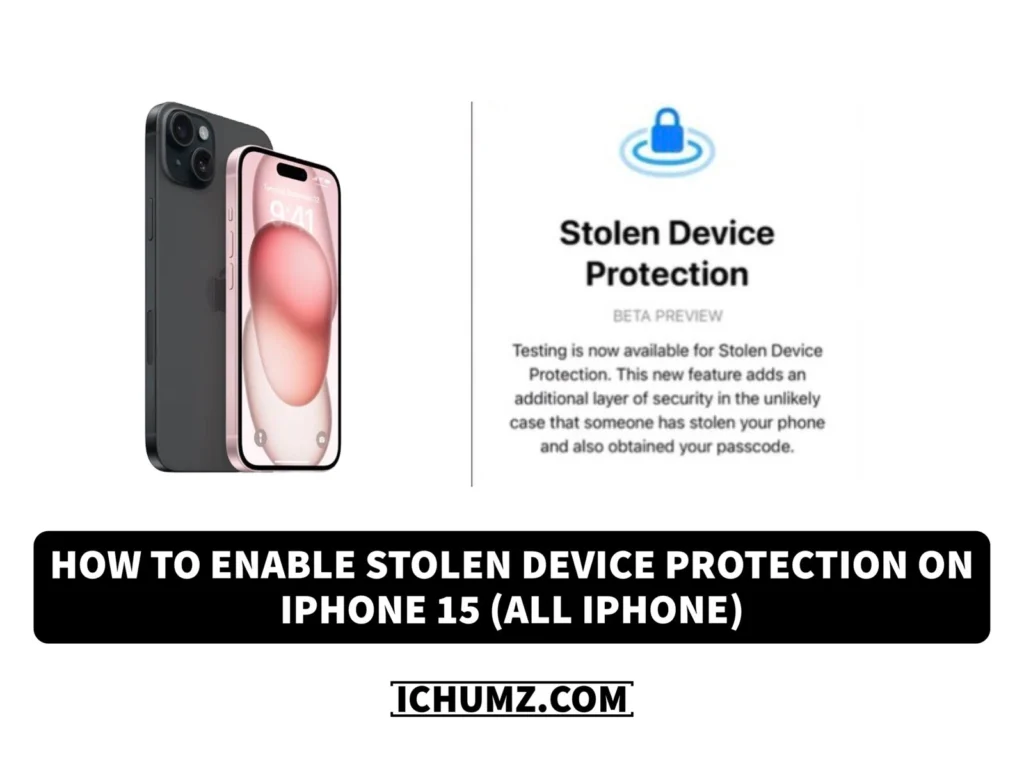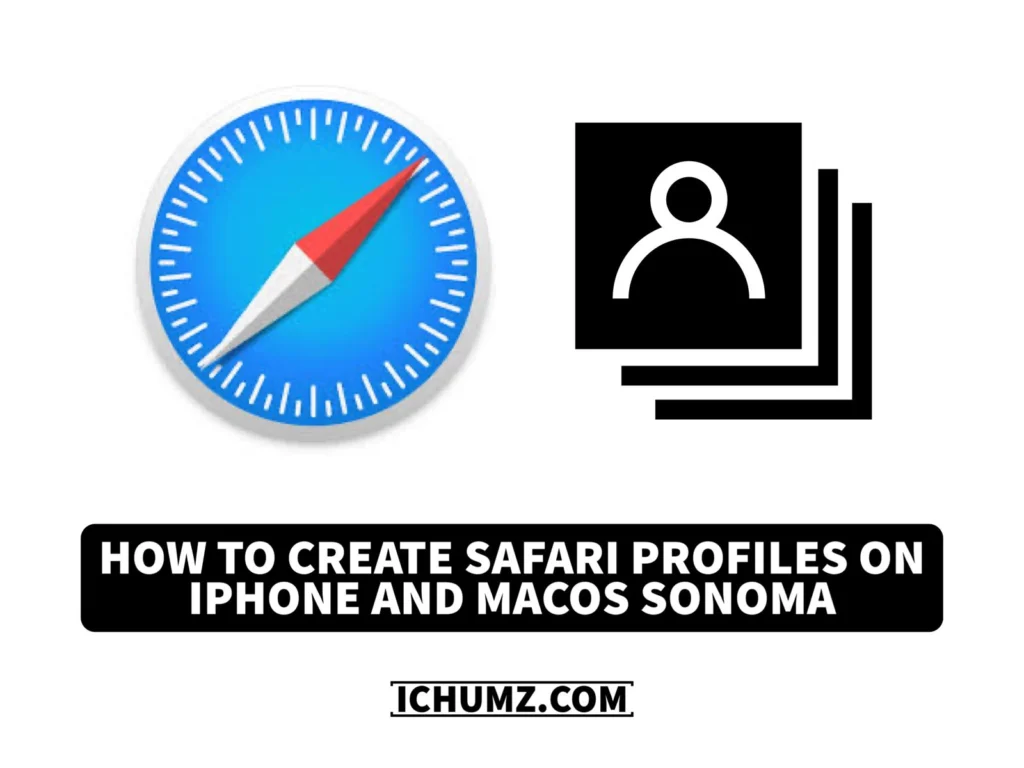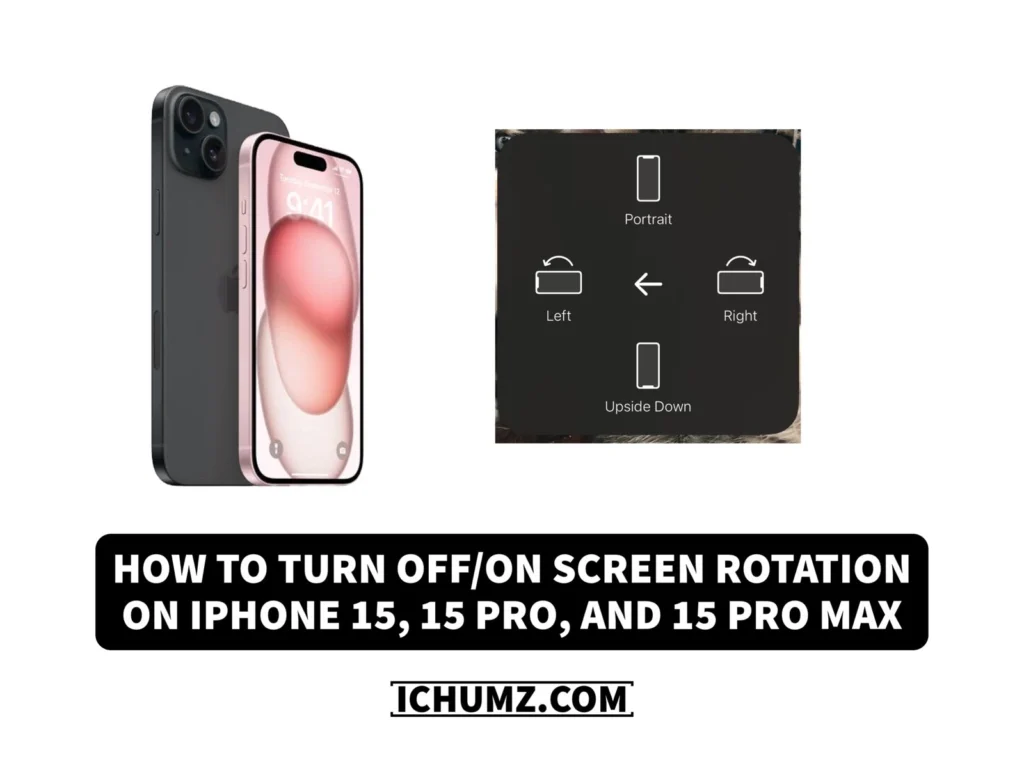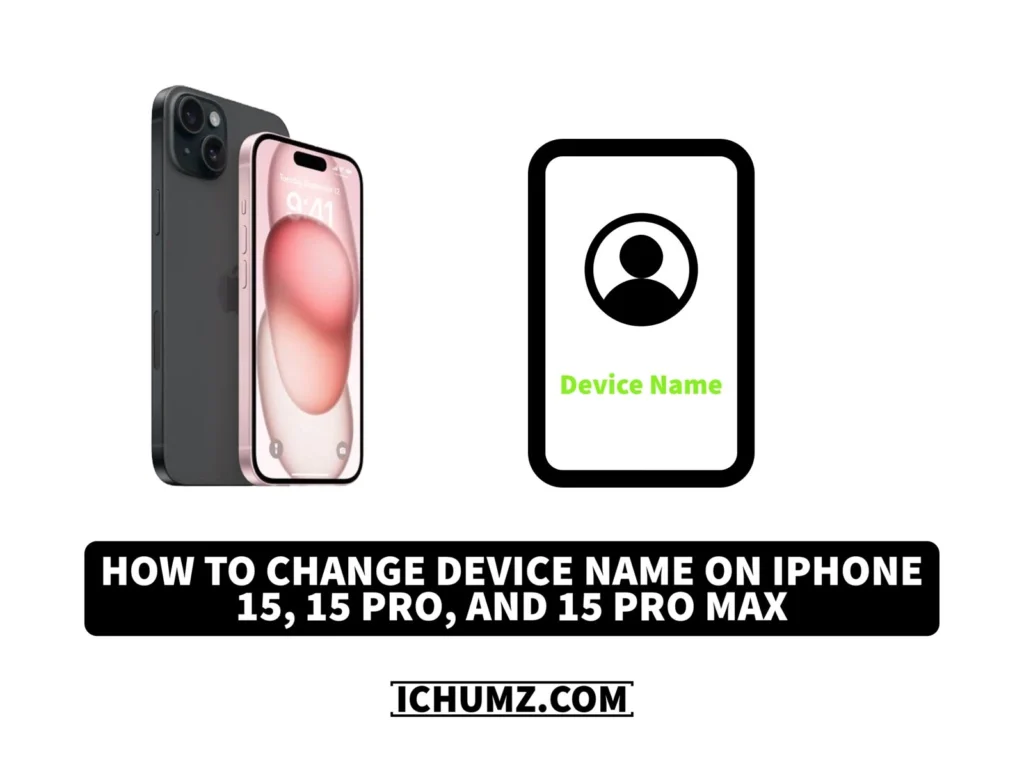[iOS 17] How To Change SIM PIN On iPhone 15 Pro And Pro Max
If you think your iPhone SIM card is compromised or you simply want to change your SIM PIN for security reasons, you can easily do so on your…
[2024] How To Disable Offload Unused Apps On iPhone 15 (Pro and Pro Max)
The iPhone can automatically offload apps that the users do not use, and this feature, called the offloading unused apps feature, is useful for saving storage space and…
How To Collaborate On FaceTime Call On iPhone 15, 15 Pro, And 15 Pro Max
Facetime calls on the iPhone are a great way to connect with friends, family, and colleagues. To collaborate on a FaceTime call on the iPhone 15, 15 Pro,…
How To Enable Stolen Device Protection on iPhone 15 (All iPhones)
In the event that your smartphone is lost or stolen, the Stoeln device protection function on the iPhone 15 (as well as all iPhones) is a helpful security…
How To Turn On LED Flashlights On iPhone 15, 15 Pro, And 15 Pro Max
The LED flashlight on the iPhone is not something new, but it continues to be a useful feature for many users. This feature allows users to quickly and…
How To Screen Mirror iPhone 15 With LG Television
Even though Apple has expanded its products, they screen much bigger than before, but again, they can be compared to LG TVs, which are known for their superior…
How To Create Safari Profiles On iPhone And macOS Sonoma
With the latest Apple operating system, Mac, and iPhone, you can now personalize your device the way you like, and out of all the features, the ability to…
[2023]How To Put iPhone 15 In Recovery Mode
The recovery mode feature on the iPhone is used to troubleshoot and fix software issues that cannot be resolved through normal device operation. The benefit of this feature…
How To Enable/Disable Screen Rotation On iPhone 15, 15 Pro, And 15 Pro Max
By default, the iPhone has the auto-screen rotation feature, which is enabled. This means that the screen will automatically rotate when you tilt your device. However, some users…
How To Change Device Name On iPhone 15, 15 Pro, And 15 Pro Max
Customizing your iPhone as per your wishes is an important aspect of personalizing your device. One way to do this is by changing the device name on your…
[2023] How to Pair Your Apple Watch With iPhone 15, 15 Pro, and 15 Pro Max
If you own any Apple products, you probably also have an Apple Watch. In that case, the first thing you might know to do when you buy a…
[2023] How To Turn Off/Restart iPhone 15, 15 Pro, And 15 Pro Max
With the introduction of the iPhone X models, Apple bid farewell to the traditional physical home button, a design choice that persisted until the iPhone 15. This significant…